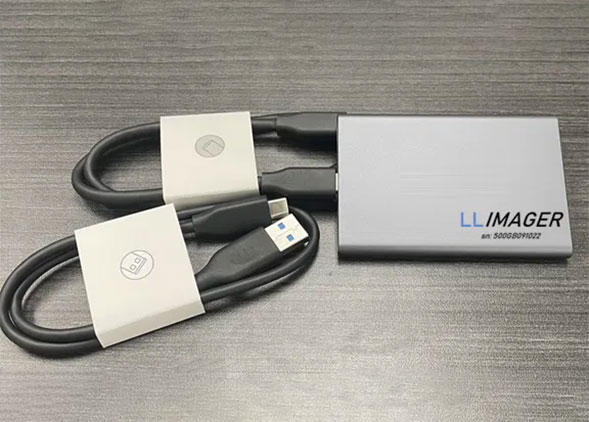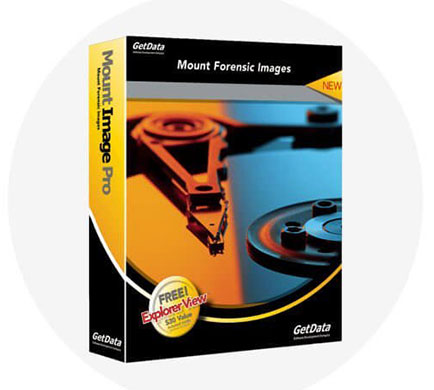
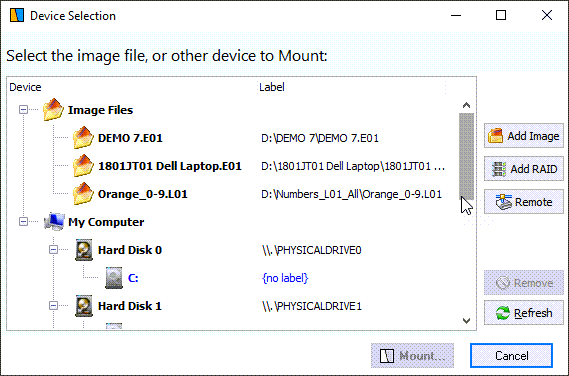
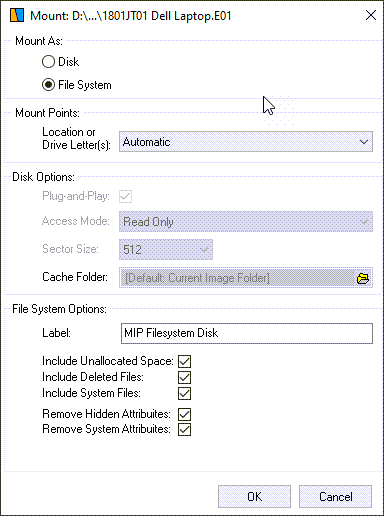
About Mount Image Pro™
Mount Image Pro mounts forensic image files as a drive letter under Windows, including .E01, Ex01, .L01, Lx01 and .AD1. This enables access to the entire content of the image file, allowing a user to:
- Browse and open content with standard Windows programs such as Windows Explorer and Microsoft Word.
- Run third party applications over the mounted file system.
- Export files.
Mounted data remains in a forensically secure environment where the content of the image file is not changed.
Mount Image Pro includes proprietary drivers that enable access to all image content, including system files, deleted files and unallocated clusters.
Mount image Pro has full command line capabilities and is frequently used as the engine by which third party applications gain access to forensically acquired data.
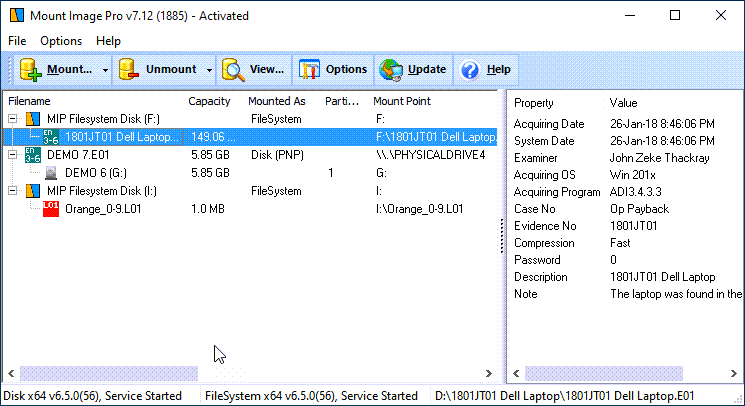
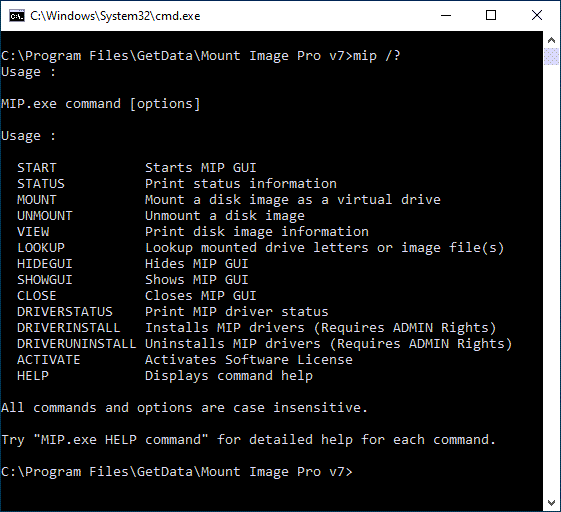
Key Features
Mounts the following image file types:
- Access Data .AD1
- Apple DMG
- EnCase .E01, Ex01, .L01, Lx01
- Forensic File Format .AFF
- ISO (CD and DVD images)
- Microsoft VHD, .VHDX
- NUIX MFS01
- ProDiscover
- SMART
- Unix/Linux DD and RAW images
- VMWare
- Xways Container File
Supports access to Bitlocker or FileVault drives (password must be known).
Forensically sound:
- Mount as read only or simulate disk writes into a cache file.
- Show or hide deleted files and system files (including unallocated clusters).
- Mount files without Windows security permissions.
Full command line support with the ability to batch processing.
Mounts all common file systems, including:
- NTFS, FAT, FAT16, FAT32, HFS, APFS, EXT2/3/4;
- Can be used with third party file-system drivers for HFS and Linux EXT2/3/4.
Mounts physical and logical drives. Used with the GetData servlet MIP can mount a remote physical or logical disk (accessed via I.P. address using UDP) and the acquire it with FEX Imager or FTK Imager.
System Requirements
Minimum recommended system requirements:
- i7 CPU
- Windows 7-10 Operating System
- 8 GB RAM
Mount image Pro should be run as local administrator to ensure sufficient permissions to access devices.
License Type
A Mount Image Pro license is a perpetual license*. The license does not expire.
A purchase includes a 12 months Software Maintenance and Support (SMS). SMS provides regular software updates and access to technical support. Additional SMS can be purchased and is added from the existing maintenance date.
Mount Image Pro Software Key (Virtual Dongle)
Mount Image Pro is sold with a software activation key (a virtual dongle). The key is provided electronically at the end of the purchase process.
The software key is hardware locked to a computer. It may be moved using the GetData License Manager (see below).
Wibu CodeMeter USB Activation Dongle (Wibu Dongle)
There is an option to add a Wibu Dongle to a Mount Image Pro purchase. The dongle contains a separate second license. A license on a dongle is easily transported from computer to computer. When inserted, the software is activated. When removed, the software returns to evaluation mode.
A Wibu Dongle can hold one or more licenses. It can be:
- Connected locally (i.e. plugged into the computer in use); or
- Connected to a remote computer and accessed over a network.
License Management
Wibu licenses are managed using the GetData License Manager software (download here). The License Manger is used to:
- View license information.
- Add a license to a Wibu Dongle.
- Rename a dongle.
- Apply firmware updates.
A lite version of Wibu CodeMeter software is installed with GetData products. A full version of CodeMeter User Runtime for Windows is available from the Wibu website. It can be used to:
- Configure a computer and dongle to be used as a license server;
- Configure a computer to be used as a network client;
- Rename a dongle, apply firmware updates, and other maintenance functions.
Learn more about license management here.
License Delivery
A Mount Image Pro software key is delivered electronically at the end of the purchase process.
Wibu Dongles are shipped worldwide by FEDEX. Web tracking information is provided for each shipment. Courier delivery costs are included in the checkout process.