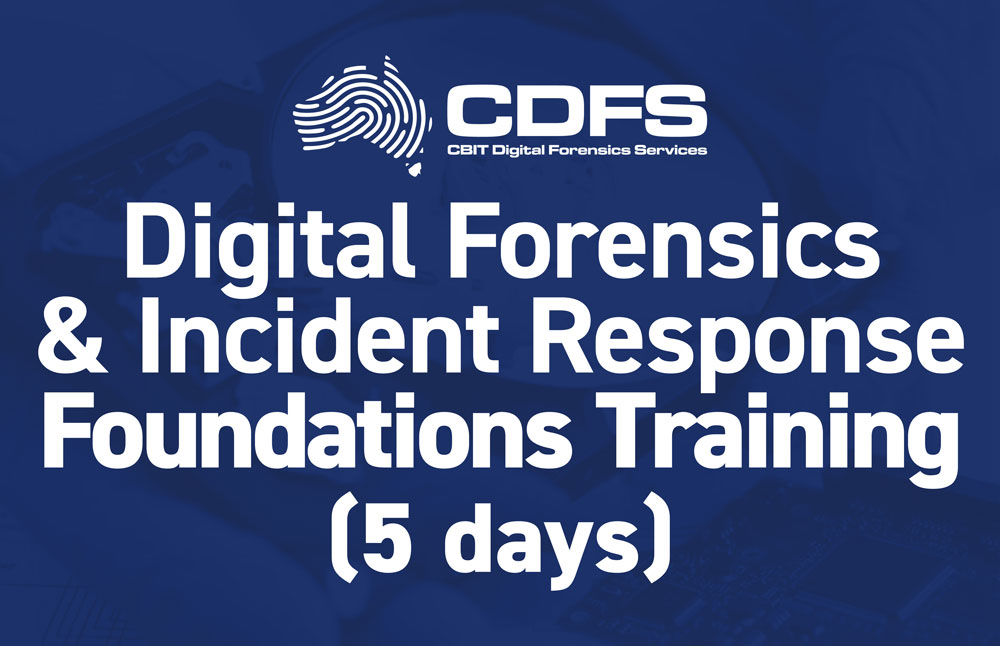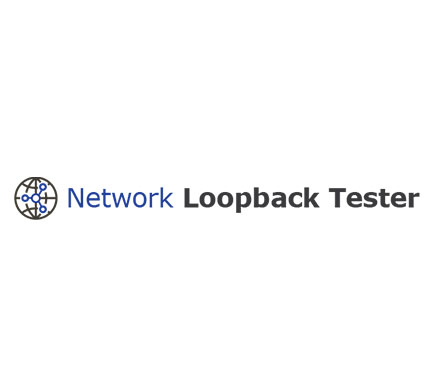
Comprehensively Test your Network Ports
For Raspberry Pi
- Diagnose, troubleshoot and load test network ports of your PC
- Validate that network ports are working correctly
- Verify that network ports remain stable under long periods of load
- Test your Ethernet, WIFI and Bluetooth
What is the Network Loopback Tester?
Note: You need to supply your own Raspberry Pi hardware and have BurnInTest to make use of this product.
Compare the differences between the PassMark Network Loopback Tester, RJ45 Tester and Ping.
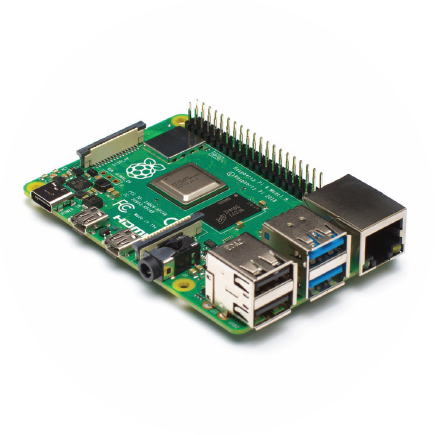
Why Test your Network Ports?

Perfect for manufacturers to test stability and performance, repair shops to verify network cards after repair and PC enthusiasts to ensure the stability and functionality of their network ports.
How does it work?
Testing Network Interfaces
The Network Loopback Tester allows stability and load testing of network interfaces such as Ethernet, Wi-Fi and Bluetooth ports. The tester runs software that detects requests from BurnInTest to start network testing and to send, receive and verify data from BurnInTest.
This diagram shows how a PC with network interfaces can be tested via multiple network testers.
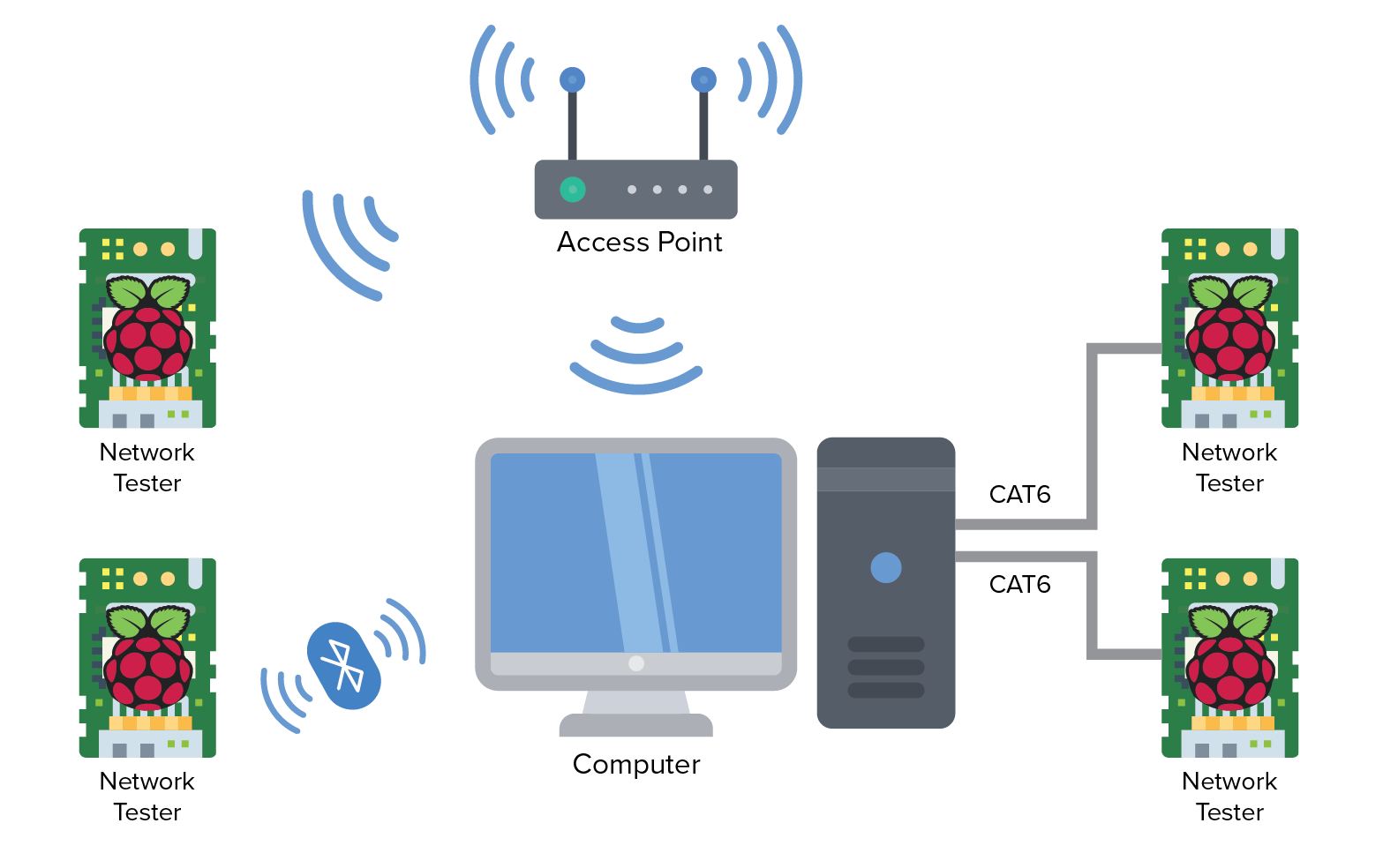
Ethernet / Wifi Testing
At the start of testing, BurnInTest broadcasts a request to the Network Testers on the local LAN segment. Each Network Tester will respond to this request. This provides BurnInTest with a list of all available Network Testers. A test will be started for the selected NIC and BurnInTest will send a control message to its designated Network Tester to request it to start testing, on receiving a ‘Ready to test’ response from the EP, BurnInTest will setup test TCP sockets (WinSock) on the user specified port (+ the test number) and start sending test data to the EP. If full duplex is configured for that NIC, then the EP will also send test data back to its allocated BurnInTest system NIC.
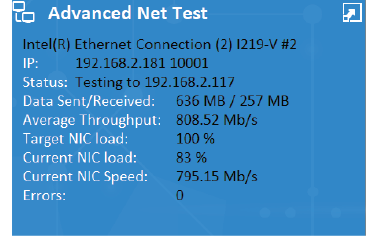
Bluetooth Testing
To perform network testing on Bluetooth adapters, you need to run Advanced Bluetooth Test using BurnInTest software. The Bluetooth test will connect to the Network Tester software and perform a half or full duplex data transmission test with option to verify the data sent from one computer is the same as the data received on the other computer. The Network Tester device must be paired an authenticated beforehand to be tested.