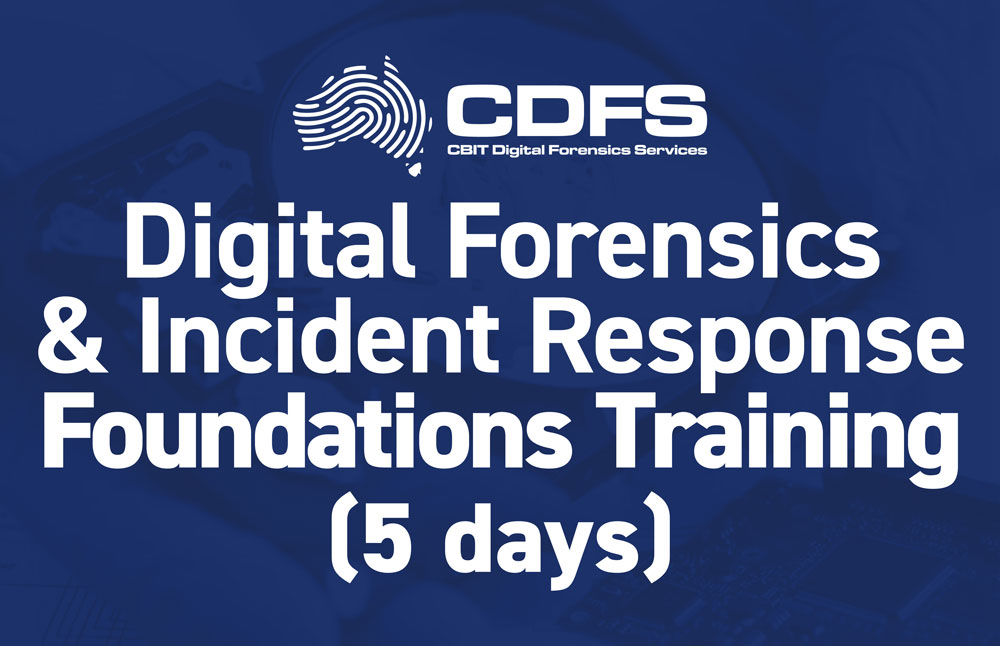SMART way to monitor your drive
Features
PassMark DiskCheckup™ allows the user to monitor the SMART attributes of a particular hard disk drive. SMART (Self-Monitoring Analysis and Reporting Technology) is a feature on a computer’s hard disk for providing various monitoring indicators of disk reliability. If SMART is enabled on a hard disk, the system administrator can receive analytical information from the hard drive to determine a possible future failure of the hard drive.
SMART monitors elements of possible long term drive failure, such as ‘Spin Up Time’, the number of start/stops, the number of hours powered on and the hard disk temperature.
DiskCheckup displays the current values of the SMART attributes, along with the Threshold value for that attribute. If an attribute drops below its threshold, the drive cannot guarantee that it will be able to meet its specifications in the future.
Note that SMART attributes change slowly over time and are helpful attempts to diagnose the life span of a particular drive. DiskCheckup monitors these changes over a long period and predict the date (if available) of the Threshold Exceed Condition (TEC), which is displayed on the main window.
DiskCheckup can also execute built-in Disk Self-Test (DST) routines implemented by the vendor to detect drive failures. There are two main self-test routines: Short Test and Extended Test. The results of these tests are displayed in DiskCheckup.
DiskCheckup can detect and set the sizes of the Host Protected Area (HPA) and Device Configuration Overlay (DCO). The HPA/DCO are hidden areas of the hard disk that contain data not accessible by the user. These areas can be removed to reveal the data hidden within these areas.
DiskCheckup also displays device information, such as the drive geometry, serial number, model number, media rotation rate, and supported features. The real-time activity of the disk is also displayed and updated periodically.
E-mail Notifications when Threshold Exceed Condition Detected
DiskCheckup can be configured to send e-mail notifications when a SMART attribute has been detected to be less than the allowable threshold value. Such threshold values are determined by the hard disk manufacturer. For a drive to be considered “good”, all the SMART attributes must be above these values. Different SMART attributes have different threshold values. For more configuration options, refer to the screen shot below.
System Requirements
A hard drive that supports SMART, plus compatible drivers. Most recent hard drives (SATA/USB/FireWire/PCIe M.2 NVMe) are OK, but drives connected via SCSI or hardware RAID are not supported. Drives configured as software RAID (dynamic disks) via Windows Disk Management will also work.
Customizing DiskCheckup
DiskCheckup is built with PassMark’s SysInfo DLL SDK. If you would like to use this technology in your application, please check out the SysInfo DLL SDK or contact us.
Starting with DiskCheckup V3.2, the software allows the users to translate the program into their own language. DiskCheckup will look for localization.txt file within the program folder and will use the strings in this file. If you have a translation that is not already available and have made a new translation file for it, please send it to us. We may possibly include it for future release of the software. Note: If you edit localization.txt, make sure to make a backup as the file is replaced on subsequent installs.
Installation
Double click on the DiskCheckup.exe installer file to run the DiskCheckup installer. Additional information is provided in the included HTML help files. You can view them from DiskCheckup’s help button/menu or open the start page “index.html” in the “HELP” folder.
Known Issues
- Hardware RAID and SCSI are not supported.
- Dynamic disks (software RAID) are supported. The Silicon Image SIL0680 Ultra-133 ATA RAID Controller has a bug which can cause a system lockup when the SMART data is accessed. This bug exists in the current driver version, 1.0.1.7 and presumably in previous versions.
- TEC predictions about future failure dates should be taken as a guide only and should not be considered accurate.
- Most newer drives connected via USB and Firewire are supported. However, older drives may not be supported due to the protocol bridge on the hard disk not supporting SMART commands)
- Software Localization: SMART attribute list is not translated.
Specific Disclaimer on Failure Predictions
The SmartDisk DLL SDK and DiskCheckup utilizes statistical analysis to predict possible failure dates of hard disk drives. Because there are no ‘certainties’ in statistical analysis, PassMark® Software Pty Ltd disclaims all liability for any and all costs incurred by either:
1) The hard disk drive failing before the predicted failure date estimated by the application, or
2) The hard disk drive continuing to function beyond the predicted failure date estimated by the application.
In either situation, PassMark® disclaims liability for any losses due to loss or damage to data. PassMark® further disclaims any liability for costs incurred in anticipation of a disk drive failure that does not eventuate (e.g., replacement hard disk drives, transfer time, downtime, etc).