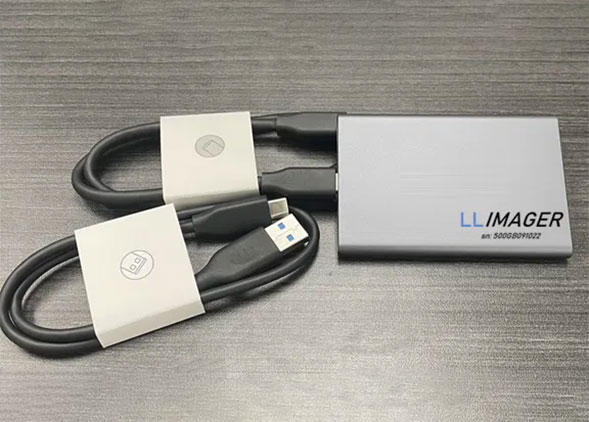PassMark RAM SPD data retrieval tool
Features
RAMMon is a lightweight Windows application that reports memory timings, transfer rate, channel mode and other memory settings, as well as the Serial Presence Detect (SPD) data of RAM modules. SPD data allow users to identify a multitude of attributes, of which, includes the manufacturer, the clockspeed and other data of their DDR2, DDR3, DDR4, DDR5, XMP and EPP memory devices and even some older memory types.
In addition, performance benchmarks on cache and physical memory are collected and displayed.
It uses SysInfo DLL SDK to gather the memory-related information.
What is SPD?
Serial Presence Detect (SPD) is the standard set forth by JEDEC for a host system to retrieve attributes of memory modules. The SPD standard is intended for use on any memory module, independent of memory technology or module form factor.
RAMMon displays the values stored on RAM module such as the memory capacity, the manufactuer, serial number, model part number, the CAS latencies supported and the module voltage.
Also, depending on your RAM type, other specific SPD data can be retreived as well. Such as the module thickness, module width, maximum operating temperature and more.
Supported Hardware
Any x86 machine can run RAMMon, but not all information may be available as it is highly dependent on the motherboard/CPU chipset. If there is any missing information for your chipset, please let us know by following the instructions under the “Support” section in the help manual. Send in the files that are created for further analysis.
Customizing RAMMon
RAMMon is built with PassMark’s SysInfo DLL SDK. If you would like to use this technology in your application, please check out the SysInfo DLL SDK or contact us at help@passmark.com
Installation
Double click on the rammon.exe installer file to run the RAMMon installer. Additional information is provided in the included help file. You can view them from RAMMon’s help button or open RAMMon_help.exe in the “HELP” folder.
Known issues
Some system vendors ship non standard systems, especially for Laptops. This includes some systems from Dell, HP, ASUS & Lenovo. Some laptops use RAM soldered to the motherboard (as opposed to being in a socket). On these systems the soldered chips might not contain any SPD data, as the corresponding data, that would be in the SPD, is hard coded into the BIOS on the machine instead. On other machines it might not be possible to locate the SMBus on these machines to collect the RAM’s SPD data. (The SMBus is the low speed circuit on the motherboard that connections the CPU to various other components on the motherboard and it is used to transfer the PSD data from a RAM stick to the CPU). Also, you need to be the administrator to run the software.
By default on certain platforms (such as ASUS), the BIOS disables SPD Writes which prevents access to the SPD raw data on the module. Although no actual writes are performed on the SPD, SMBus write operations are required to access the full 1024 SPD bytes. This is because only pages of 128 byte SPD data can accessed at once, and SPD Writes are performed to read all 8 pages. Fortunately, on a few motherboards there is a BIOS setting for enabling SPD writes which should rectify the issue.
**Update** Since RAMMon v3.0, DDR5 SPD data can be read even with SPD write is disabled.