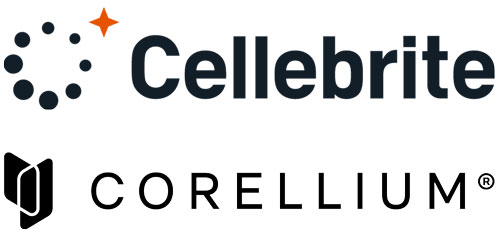PC Reliability and Load Testing
For Windows (also available for Linux x86 / ARM)
- Stress test all the major sub-systems of a computer for Endurance, Reliability and Stability.
- Best value professional Windows hardware test tool on the market.
- Industry standard since 1998.
Designed for…
Overclockers and Professionals
Enthusiasts and Professionals alike can verify the stability of their systems when running at high clock speeds.
Avoid costly downtime, system rebuilds or data loss.
Test the stability of your system after configuration changes or hardware upgrades.

PC repair shops
Quickly isolate problematic components in the system and assist with PC troubleshooting and diagnostics.
BurnInTest will bring intermittent or hidden problems to the surface, and dramatically reduce your test times.
Useful for determining faults as part of RMA, Reverse Logistics and Refurbishment Procedures.

Manufacturing production line
Avoid delivering DoA (Dead on Arrival) and faulty hardware to your customers.
Reduce test times with simultaneous testing. Improve QC.
Check parts in PC match pre-defined list of expected parts with built in inventory checking.

IoT and Embedded Systems
Load testing and quality assurance for IoT and embedded systems, with support for ARM platforms.
Automate testing of devices before deployment to reduce downtime in connected environments.

How it works
Just press Go
Simply press the Go button and BurnInTest will thoroughly exercise the hardware in your Windows-based servers, desktops, laptops and tablets* in a condensed short period of time, in the same way that normal applications would be stressing a PC over a long period of time.
This takes advantage of the fact that computer hardware tends to fail either very early in its life or after many thousands of hours of use.

Hardware integration
Fully test every I/O port of your system with these optional hardware accessories.
- USB 3.0 and USB 2.0 loopback plugs
- PCIe test cards
- Serial and Parallel loopback plugs
- Test CD, DVD and BD

Automation and Scripting
BurnInTest includes the ability to have multiple test configurations for different hardware and automation can be done via dozens of command line arguments and an inbuilt scripting language. It is also possible to develop your own test modules and integrate them into BurnInTest).
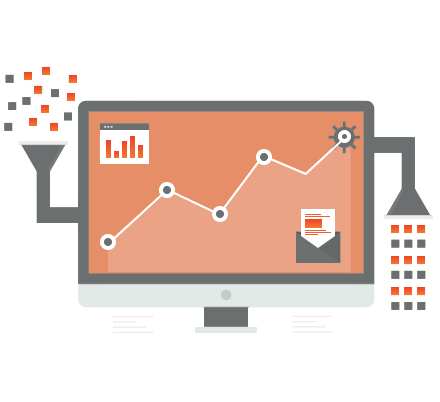
Simultaneous testing
All the test modules can be either run in parallel or individually. Running in parallel increases system load, shortens the burn in period and helps find subtle faults. It is also possible to individual adjust the duty cycle of each test module.

Reporting
Test results can be outputted in a variety of formats including text and HTML. The software can product test certificates customized by the user, debugging logs and also includes extensive system information such as CPU & GPU temperatures, disk and memory serial numbers.

BurnInTest Editions
Windows
Support for Windows systems on x86 CPUs (32 / 64-bit).
Provides a full graphical user interface.
Our most full-featured version of BurnInTest with more advanced options and peripheral tests.
Supports user-written plug-in tests.
Works with Passmark Management Console.

Linux x86
Support for Linux systems on x86 CPUs (64-bit).
Provides both a graphical user interface and a command line version.
Load test all components to find faults and ensure system integrity.
Supports user-written plug-in tests.
Works with Passmark Management Console.
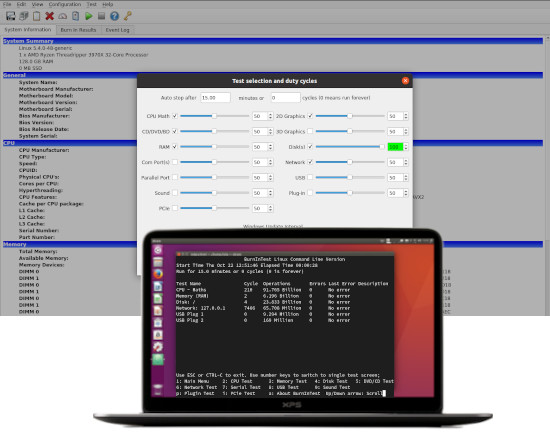
Linux ARM
Support for Linux systems on ARMv7-A / ARMv8-A CPUs (32 / 64-bit).
Provides a command line version suitable for devices without a GUI environment.
Tests all essential components including; CPU, Memory, Storage, Network, Ports …
Supports user-written plug-in tests.
Works with Passmark Management Console.
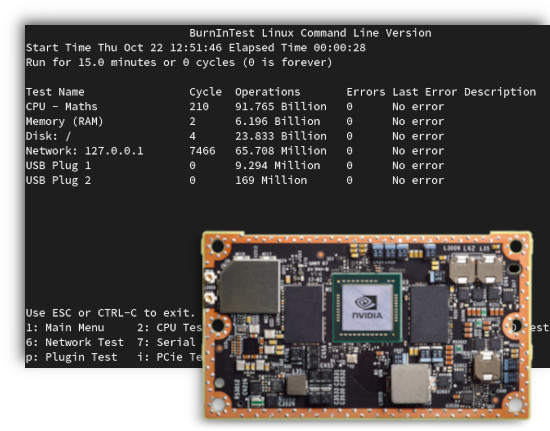
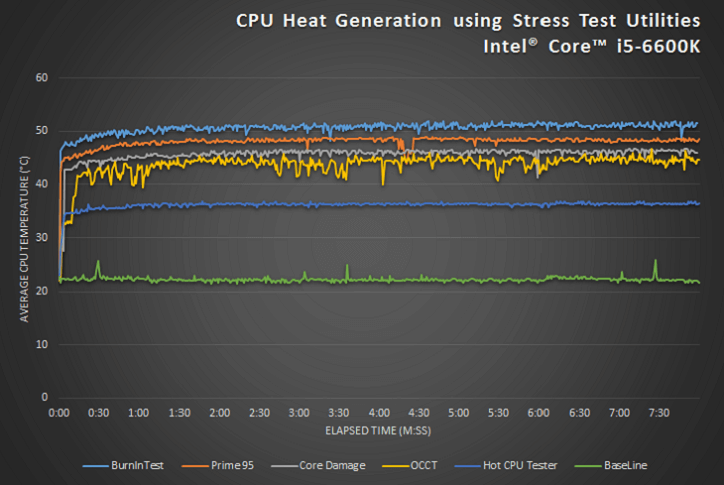
The hottest, fastest CPU Burn-In Tool around
Since we introduced the Maximum CPU Temp test in BurnInTest, it’s been a vital tool for PC enthusiasts and overclockers looking to verify the reliability and stability of CPU and cooling systems with a maximized heat generation torture test.
Self-booting
BurnInTest can be made into a bootable solution from a USB drive, optical disk or PXE boot (with PassMark WinPE Builder)


Management console
Manage your test system Information, test status, and test result information from the web, with the PassMark Management Console.
How to Download, Install and Run BurnIntest
This is a demonstration on how to use BurnInTest to stress test your PC system.
Right-click to download in MP4 format. 65MB
Components Tested
- CPU
- Hard drives and SSDs
- RAM
- Optical drives (CD, DVD, Blu-Ray)
- Sound cards
- Graphic cards (GPGPU, Video RAM, 2D, 3D, video playback)
- Network ports
- Printers
- Microphones
- Webcams
- Batteries
- Keyboards
- USB ports (USB 3.0 and USB 2.0)
- Serial ports
- Parallel ports
- Monitors