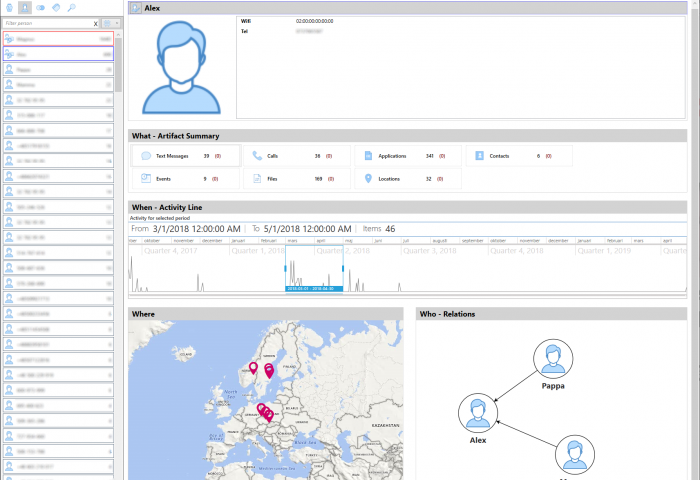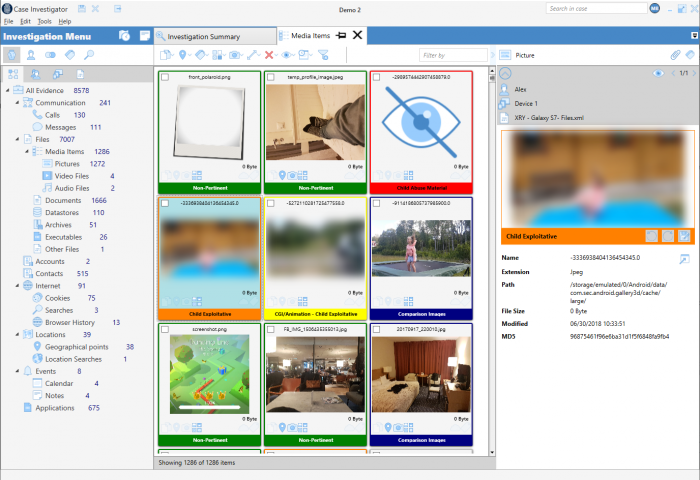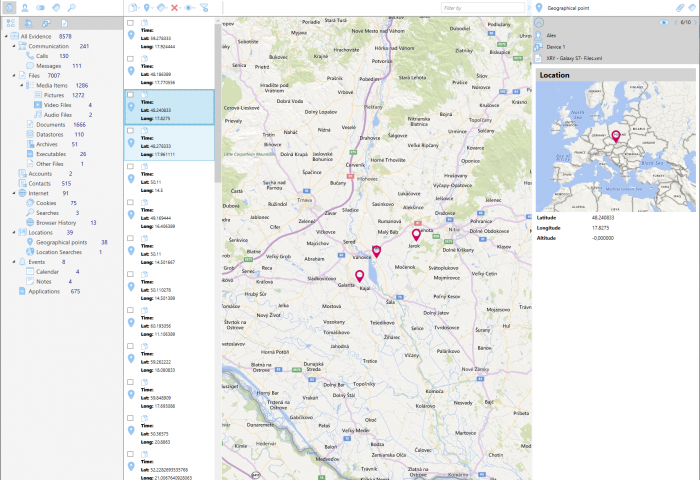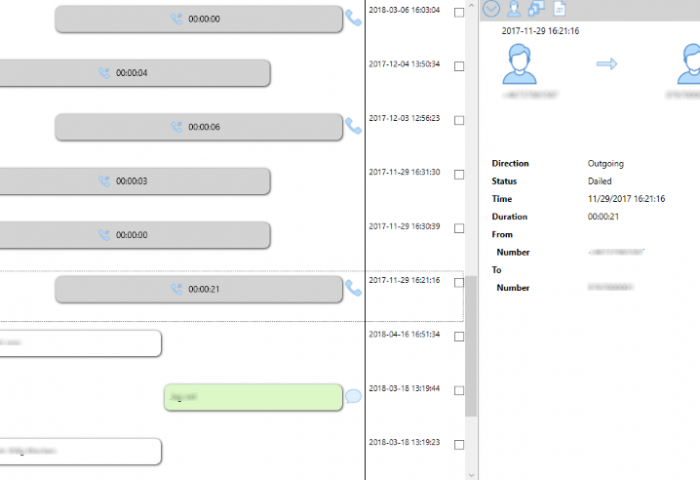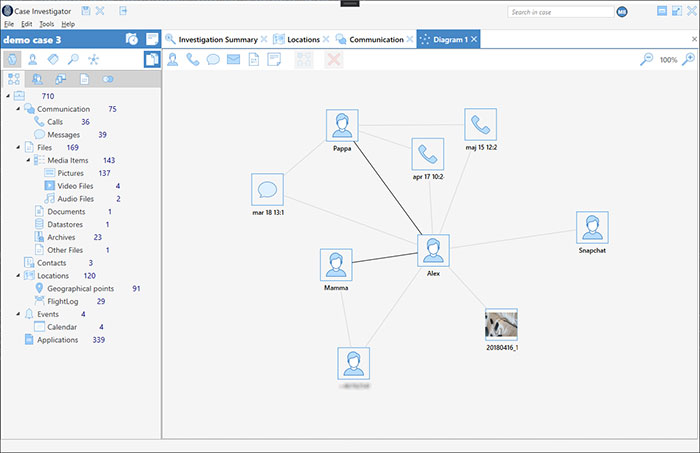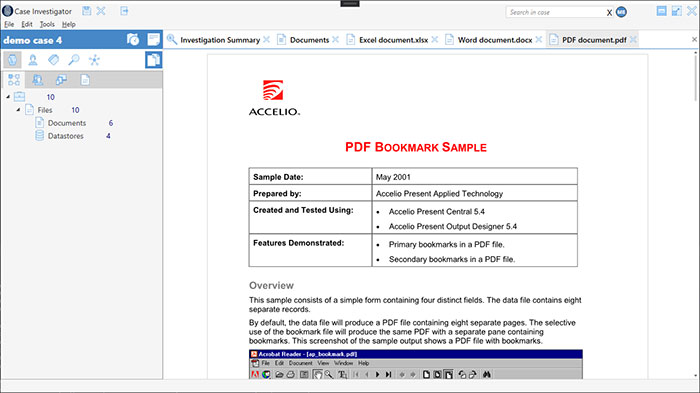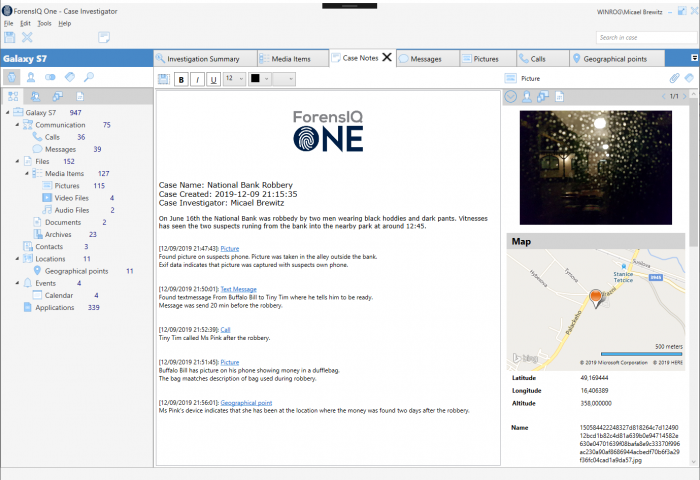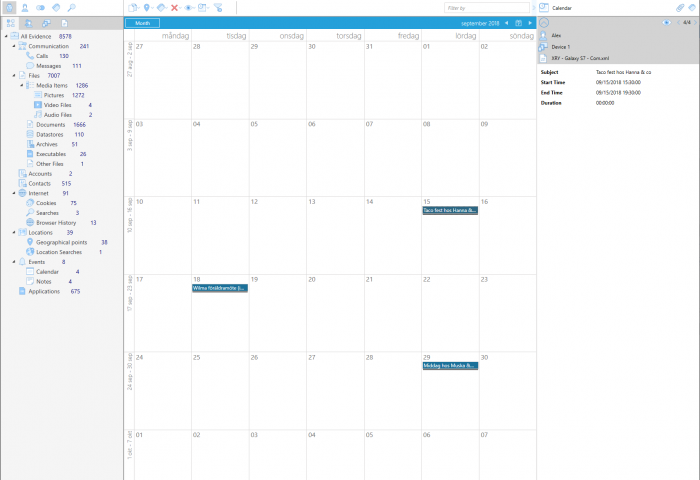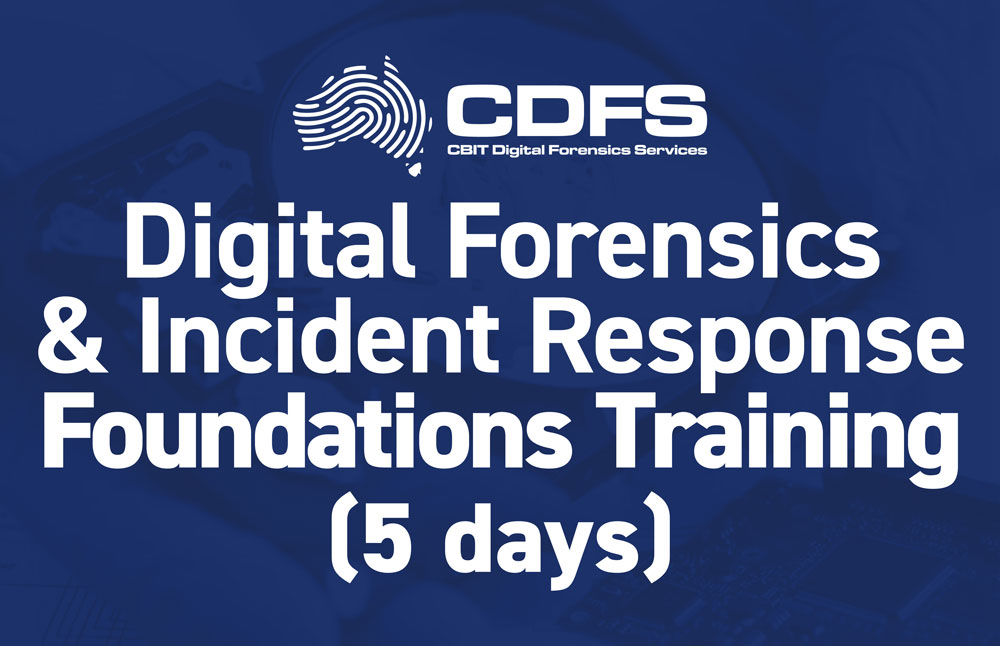Computers, phones, and other types of devices do not commit crimes. People do! That’s why Case Investigator is designed to put the persons, rather than the devices, in the center of the investigation.
In the person dashboard, you will find every person in the investigation. Each presented in a comprehensive overview that will give you the complete picture where Case Investigator will automatically answer the common four W’s – What? When? Where? and Who?. The result of these questions is shown in graphical views like activity line, relation view, and maps.
WORKING WITH MEDIA
No matter what your needs are when working with media files, Case Investigator will have you covered. The media view is put together so it is easy to understand and simple to navigate without compromising on features and functionalities.
With support for Project VIC and other image classification databases, the workload can be reduced by automatic classification of already known media files. By adding the option to blur and hide content we want to help reduce the mental wear and tear for those who work long hours with challenging and sensitive material.