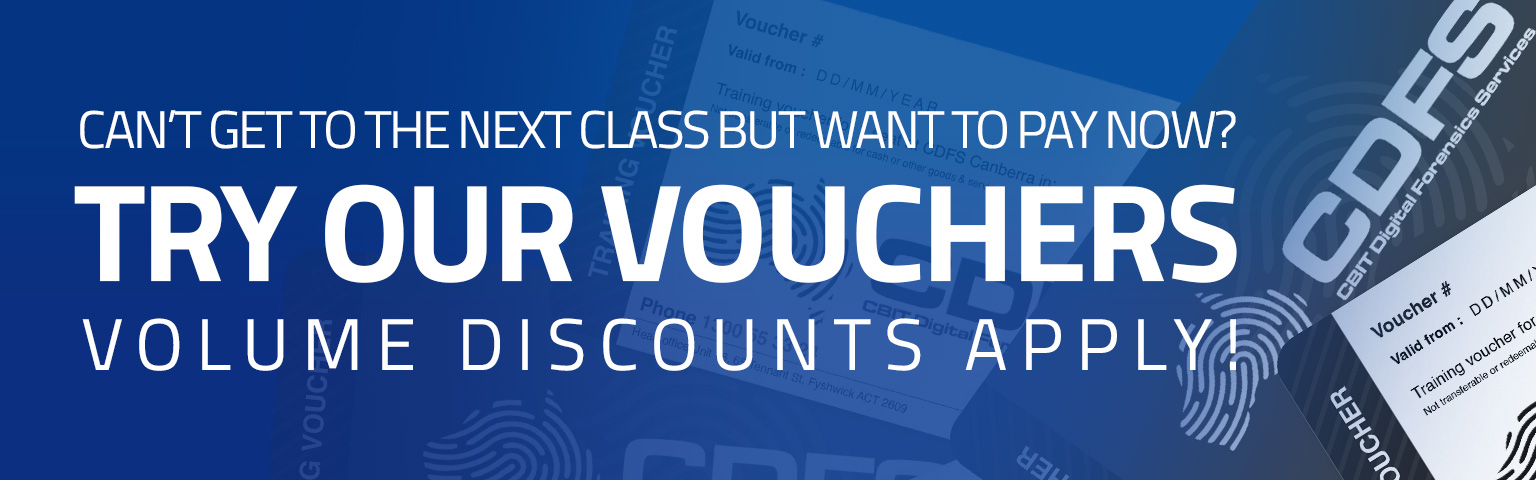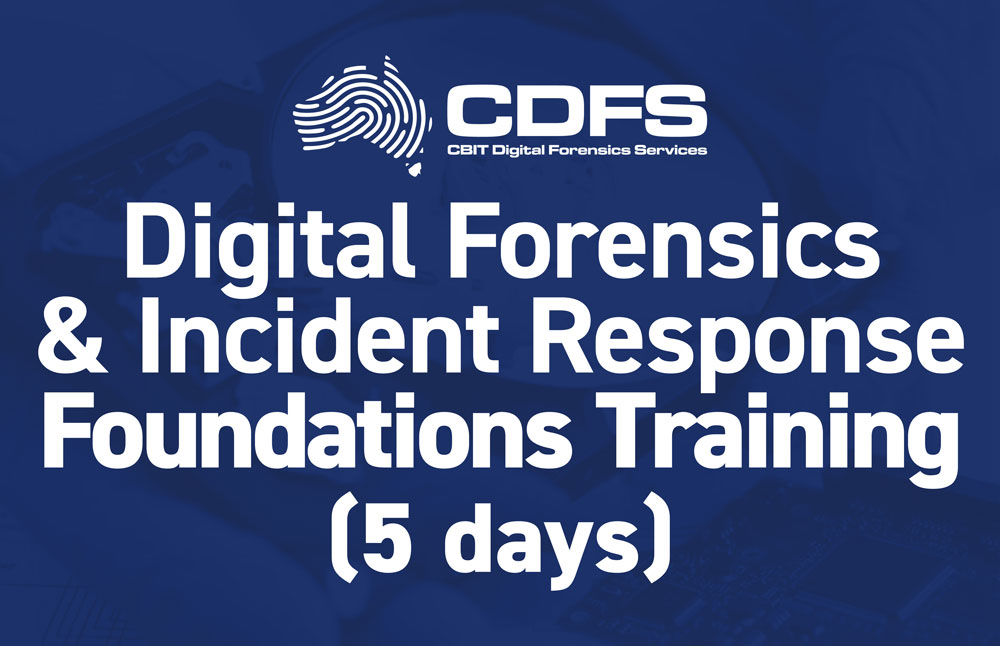Cellebrite Advanced Smartphone Analysis (CASA) for Inseyets
The Cellebrite Advanced Smartphone Analysis (CASA) course is a five-day (35 hours) advanced level course designed to provide training in forensic recovery and analysis of application data from smartphone extractions. The CASA Inseyets class leverages Inseyets Physical Analyzer (Inseyets PA) capabilities to explore database contents, and uses third-party, open-source tools and Python scripting to decode information not commonly decoded by forensic tools. In this course, examiners will decode both iOS and Android-specific applications to perform pattern-of-life analysis and validate findings.
Course Learning Objectives
Upon successful completion of the course, the student will be able to:
- Recognise SQLite database structures and how to use Search Query Language (SQL) to filter and sort data efficiently.
- Inspect databases in Inseyets PA to locate applications of interest to an investigation.
- Interpret unsupported data.
- Identify basic data types and how they are used with Python.
- Interpret the structures of iOS and Android file systems.
- Analyse extractions with Inseyets PA.
- Examine and parse unsupported applications using the SQL Builder and incorporate the data into Inseyets PA.