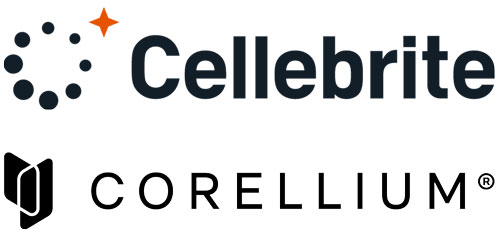E3:UNIVERSAL REMOTE IMAGING
Capture & Process Artifacts
- Computers
- Cloud Data
Remote Imaging
Capabilities
Paraben Corporation’s E3:UNIVERSAL provides advanced capabilities for remote imaging of computers, large-scale cloud storage, and direct application data. With forensic-grade remote imaging capabilities, users can capture data without the need for in-person interaction. The E3 Forensic Platform ensures enterprise-level functionality, allowing for efficient and prompt data capture. E3 Remote Imager offers flexible access to the evidence you need, wherever you have a network connection. This enables the rapid collection of potentially changing information during ongoing breaches or ensures speed and efficiency in traditional forensic investigations. It is a logical acquisition tool that seamlessly works with remote data locations, whether they are in a different network, location, or cloud. E3 Remote Imager reliably detects volumes and acquires data based on user selection. When used in conjunction with E3:Universal, you gain a powerful digital workforce that facilitates the collection and processing of data. Our expertise in indexing, OCR, data analysis, recovery, carving, and metadata extraction empowers you to complete your data review effectively.
Frequently
Asked Questions
QUESTION: Can I image both x86 and x64 systems?
The E3 Remote Imager Agent is available in both an x86 and x64 version that allows compatibility with a variety of systems. Because you are doing logical imaging you have a lot of options for the type of machine you can image. Whether it is a physical machine or cloud-based systems you can add the agent and be on your way to capturing data.
QUESTION: Is the remote imager communication secure?
Yes, E3 Remote Imager supports TLS version 1.2 encryption for the data being imaged.
QUESTION: Can you connect the remote imager through a VPN?
If you are using a VPN as a virtual private network you will NOT need to disable it to work with E3 Remote Imager. If you are using VPN as an anonymizer for Internet connection, then it should be turned off to allow correct connection.
QUESTION: Do I need to allow a port forward for the connection with my router?
Port forwarding is necessary on 11877 with some routers.
QUESTION: Will Bit Defender allow remote connection?
Bit defender will need to be disabled and, in some cases, completely removed to make sure you get a clean connection for the acquisition.
QUESTION: Will E3 Remote Imager work with RAID?
Yes, dynamic disk images can be captured with Remote Imager and then parsed in E3.
Remote Imaging
Application Specific
When it comes to valuable data, nothing is more important than App data. With so many ways for individuals to access and manipulate this data, it is crucial to ensure its protection and integrity. Our innovative and efficient collection methods, available through Paraben Corporation’s E3, enable individuals to consent to the data collection process. Our team of experts in the field and lab work together seamlessly to capture valuable information from social media platforms, messaging applications, and more. Don’t risk losing important data – choose Paraben Corporation for reliable and efficient data collection. Plus, our support extends to popular Apps like Discord, Dropbox, Facebook, Facebook Messenger, Google Mail, Google Drive, Instagram, Skype, Slack, Microsoft Teams Business.
Frequently
Asked Questions
QUESTION: Can I image both x86 and x64 systems?
The E3 Remote Imager Agent is available in both an x86 and x64 version that allows compatibility with a variety of systems. Because you are doing logical imaging you have a lot of options for the type of machine you can image. Whether it is a physical machine or cloud-based systems you can add the agent and be on your way to capturing data.
QUESTION: Is the remote imager communication secure?
Yes, E3 Remote Imager supports TLS version 1.2 encryption for the data being imaged.
QUESTION: Can you connect the remote imager through a VPN?
If you are using a VPN as a virtual private network you will NOT need to disable it to work with E3 Remote Imager. If you are using VPN as an anonymizer for Internet connection, then it should be turned off to allow correct connection.
QUESTION: Do I need to allow a port forward for the connection with my router?
Port forwarding is necessary on 11877 with some routers.
QUESTION: Will Bit Defender allow remote connection?
Bit defender will need to be disabled and, in some cases, completely removed to make sure you get a clean connection for the acquisition.
QUESTION: Will E3 Remote Imager work with RAID?
Yes, dynamic disk images can be captured with Remote Imager and then parsed in E3.
Consent
Cloud Data Collection
When it comes to valuable data, nothing is more important than App data. With so many ways for individuals to access and manipulate this data, it is crucial to ensure its protection and integrity. Our innovative and efficient collection methods, available through Paraben Corporation’s E3, enable individuals to consent to the data collection process. Our team of experts in the field and lab work together seamlessly to capture valuable information from social media platforms, messaging applications, and more. Don’t risk losing important data – choose Paraben Corporation for reliable and efficient data collection. Plus, our support extends to popular Apps like Discord, Dropbox, Facebook, Facebook Messenger, Google Mail, Google Drive, Instagram, Skype, Slack, Microsoft Teams Business.
Easy to Use
Process
- Step 1. Send Link
- Step 2. Link Received via email or text message
- Step 3. On Mobile, the link is opened and a session is started. All of the sessions are done with full encryption with connections.
- Step 4. Consent can be given directly on the mobile device. No data is kept on the mobile device all collected data is done in the lab.
- Step 5. The person offering consent can sign and the document is electronically signed with Adobe.
- Step 6. The fully signed consent document can be downloaded and is secured by Adobe signature.
- Step 7. All the available Apps that can be collected can be browsed and started. Multiple Apps can be collected in one session.
- Step 8. Credentials for the App can be entered in directly on the mobile device. They are not stored on the local mobile only on the forensic lab machine.
- Step 9. The credentials will be authenticated with the App provider. If authentication fails a warning will be displayed to have data input again.
- Step 10. Successful authentication will be noted on the mobile device as well as in the lab.
- Step 10. Successful credentials will be displayed in the forensic lab on the forensic workstation.
- Step 11. Data is imported in the forensic lab and analysis can begin.