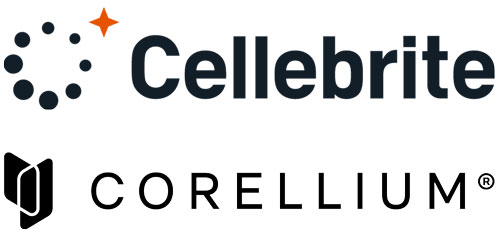| Product Type |
|---|
The ideal email investigation and eDiscovery software tool for single users who need to process, search, filter and produce amounts of ESI beyond 250 gigabytes. Intella PRO does not have a processing limit and was designed for corporate investigators, professional services firms, and consultants.
Key features of Intella Pro
Intella Pro also features the powerful search engine and unique visual presentation that has made Intella popular. Investigators can quickly and easily process, search, review, and analyze email and ESI. The easy to use interface and Cluster Map allows analysts to quickly find critical data, visualize relevant relationships, and drill down to the most pertinent data.
- Cluster map technology
- Social link graphs
- Load file import and export
- Email threading
- MD5 Hash filtering
- Analyze mobile device data
Using Intella Pro
Cluster Map Technology
Our unique cluster map display enables investigators to see relationships between keywords and search results. This helps the user to identify the not so obvious links between data and people which could be relevant to the investigation.
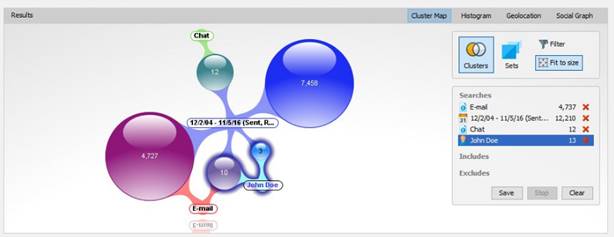
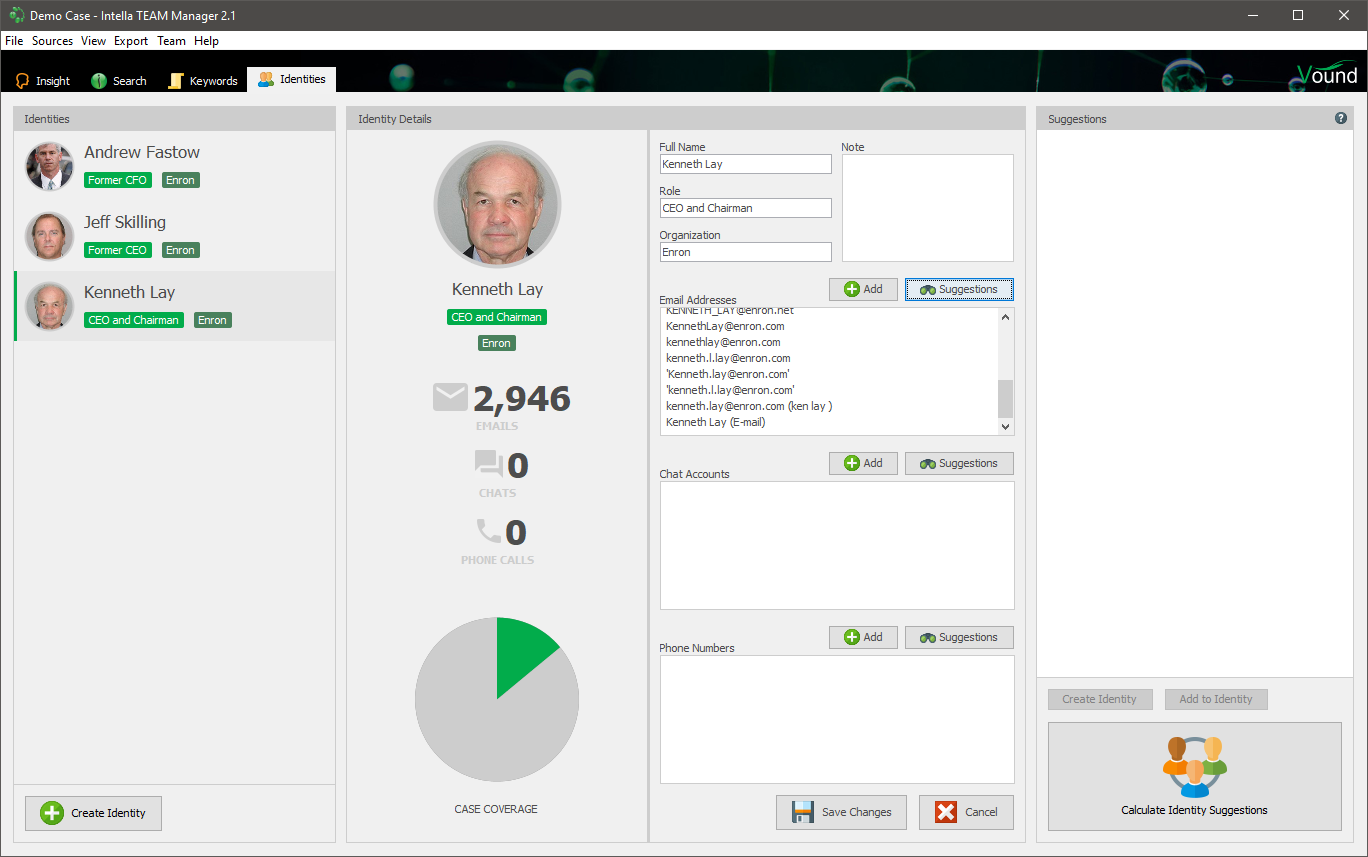
Identities
The identities view lets one build an “address book” of the persons of interest in a case. An identity bundles the communication aliases used by a person, such as email addresses, phone numbers and chat accounts, into a single unit. The identity is given a Full Name and can be annotated with other properties. This information is used to enhance the querying and display of items in other parts of the user interface.
Social Interaction Visualizations
Intella powerfully combines key social, historical, and geographical data, enabling investigators to quickly and effectively visualize the most pertinent combination of information needed. See at a glance key communication and distribution timelines and location of origin of communications, as well as communication volume. Investigators swiftly ascertain relationships and drill down with incredible ease through Intella’s interface.
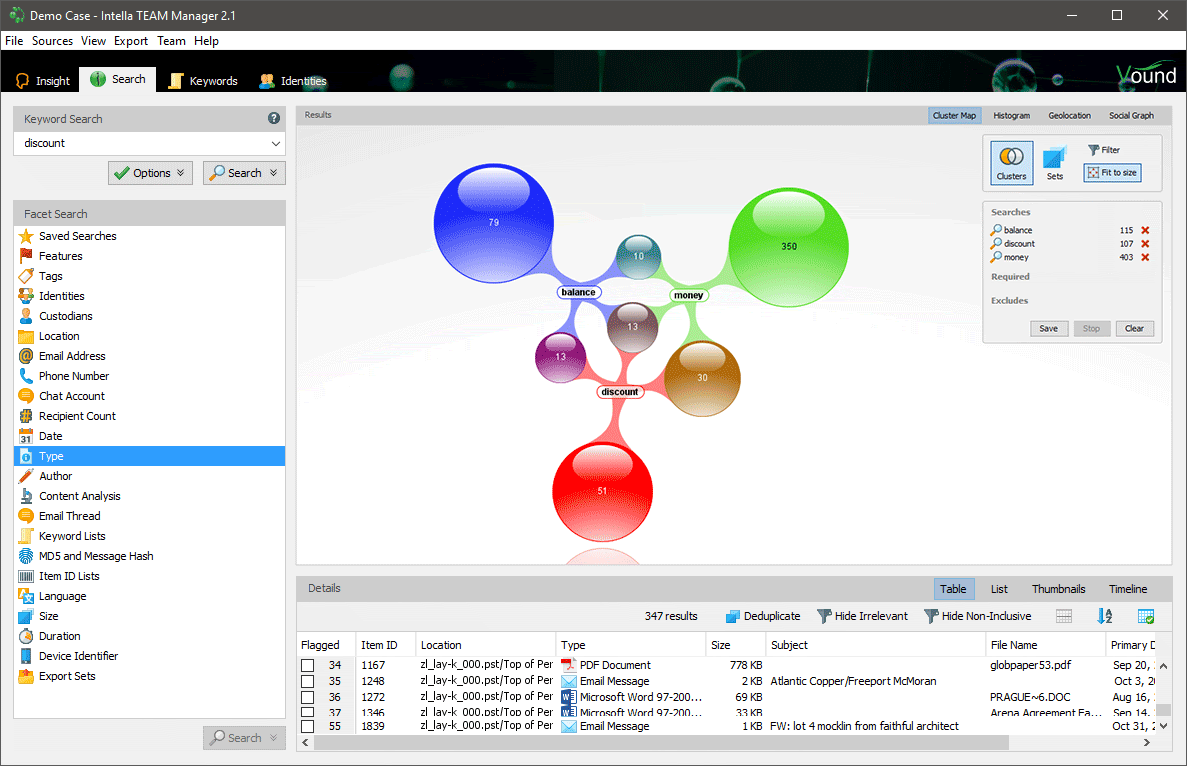
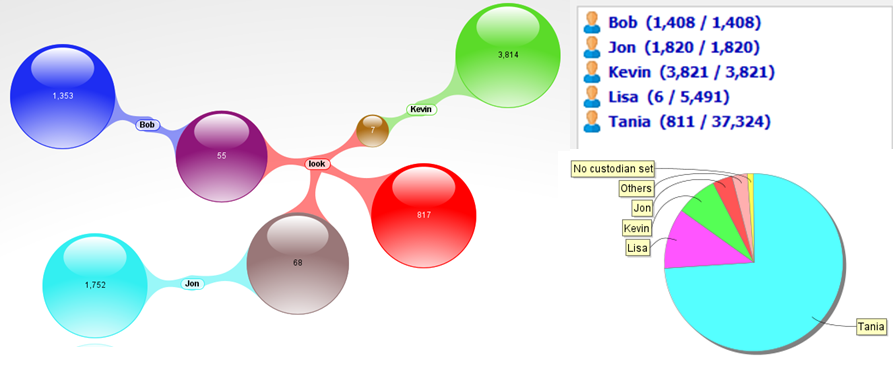
Custodians
Intella has a Custodians feature which allows items in the case to be assigned to specific custodians. This can be achieved during the ingestion process, or at a later time after the indexing process is complete. Custodians allow for further functionality such as filtering where only items for specific custodians are searched or displayed.
Date Filtering
Intella has powerful date range filtering capabilities. Besides basic start and end date criteria, Intella provides much more granularity for date range searches. This includes functionality where the user can further filter by selecting specific date fields and attributes to be searched. All searching in Intella including date range searches can also be applied as ‘Required’ or ‘Excluded’ searches. This provides an additional level of filtering to further narrow down the result set.
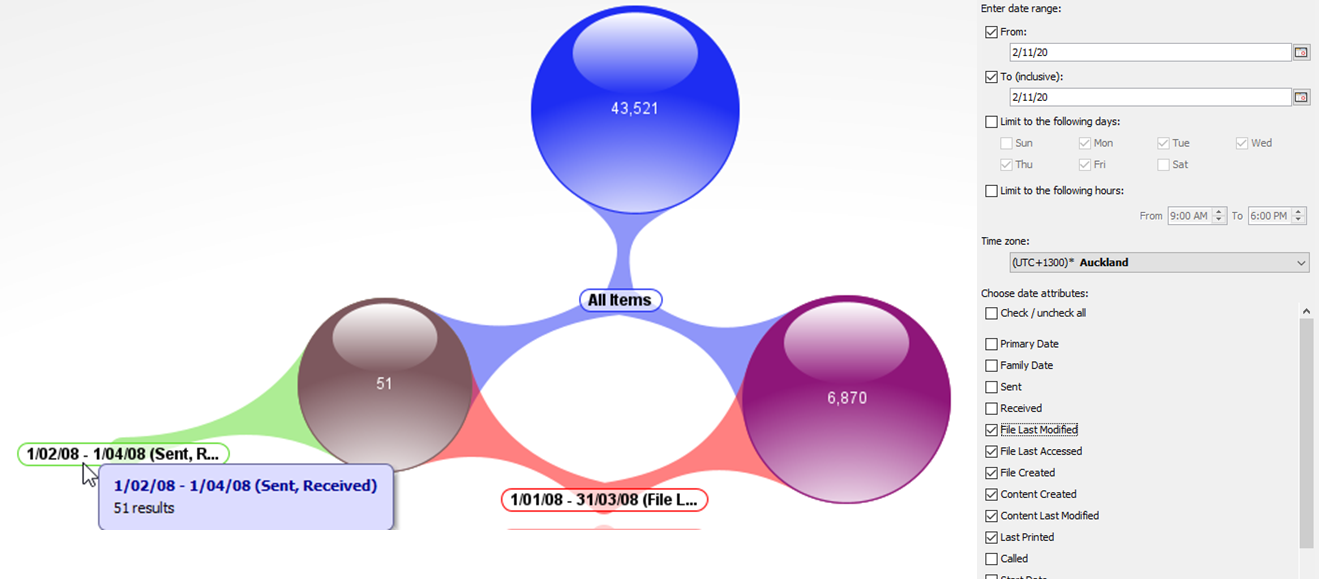
Intella Pro is the Ideal Solution for
- Individuals with varying backgrounds and skill levels searching for an efficient way to analyze unstructured data
- Organizations with case sizes of varying sizes who do their own internal investigations
- Investigators, analysts, and reviewers who process, search, and filter large amounts of email data