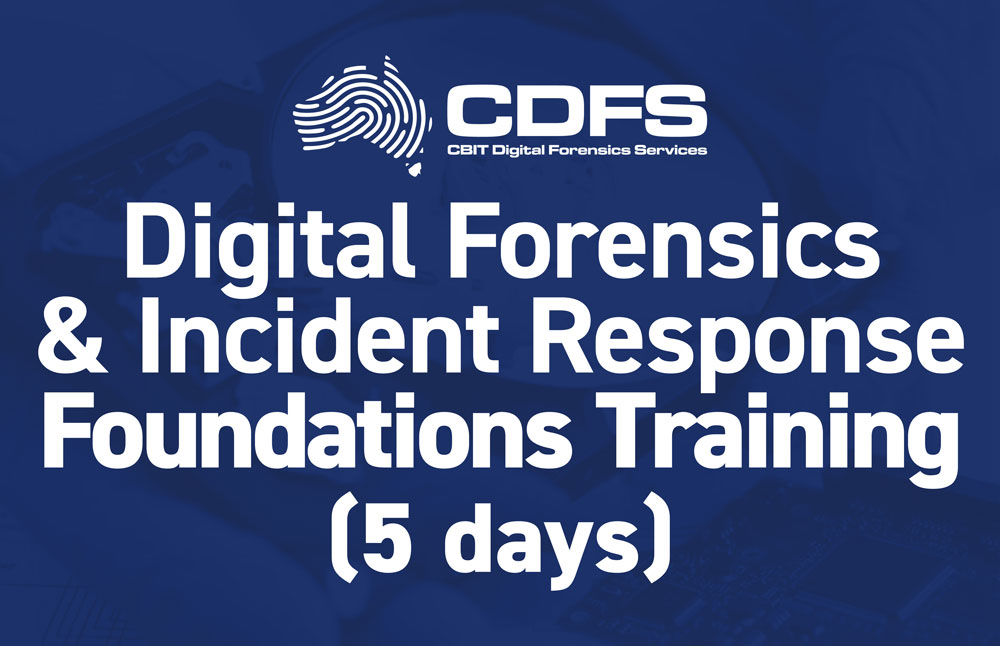Kinesense LE
Video Evidence Search and Analysis
Kinesense LE enables you to import various video files and automatically search for key events. It’s easy to use and guaranteed to do video investigations with significantly less time and effort. This powerful tool enables time-efficient video retrieval, search and reporting from vast amounts of evidence, while ensuring the integrity of your evidence.
Faster actionable intelligence
Kinesense LE is a proven video triage tool. Use search algorithms to find events in video automatically and eliminate hours of watching video manually.
Easy video editing and storyboarding
Bookmark objects and events of interest to quickly compile a viewing log that can be shared with colleagues during team briefings. Create your storyboard for evidence presentation.
Capture to court video case solution
Organise all video assets relating to an investigation together; review and report on all case findings easily.
Ensure the chain of evidence
Keep track of all actions undertaken during the video investigation to automatically create disclosure reports required for chain of evidence.

Retrieve
- Supports proprietary CCTV formats
- VMS integrations e.g. Milestone/Genetec etc
- 900+ virtualized CCTV players
- Batch import of Ovation, Timespace, Covidence and other covert recorders
- Import audio files
- Frame by frame hashing for evidential auditing.
Review
- Automatic event detection algorithm
- Search events by object (person/vehicle etc), direction, colour, object and zone
- Face detection and attribute search (add-on module)
- Face recognition (add-on module)
- Other analysis modules (object classes/attributes/behaviours) available on request
- Bookmark and tag events.
Report
- Edit and storyboard video clips
- Clarify images and videos using a range of clarification algorithms
- Redact or highlight images and videos
- Export evidence-grade reports to video, DVD, PDF and MS Word Automate disclosure reports.
Technical Specifications
Supported Frame Rate: 2-30 fps for event detection algorithm
Supported Import Resolution: Minimum QCIF 176 × 144/maximum 4K
Supported Video File Formats: Including but not limited to the following: .avi, .mpg, .mpeg, .wmv, .mov, .flv, .mkv, .mp4, .vob, .xba, .h264, .asf, .sdr2, .sec, .raw, .dav, .rms, .csx, .264, .ts, .mts, 900+ virtualised players to support additional formats
Import Mechanisms: Single/multi file import, analogue digitalisation
Face Detection: Minimum 23 inter pupil pixels/frontal face view
Face Recognition: Minimum 23 inter pupil pixels/ideally 60-100 inter pupil pixel/frontal face view
Language Support: English, French, Italian, Spanish, Polish, Portuguese, Korean, Chinese Simplified, Russian
Minimum Hardware Requirements: Windows 10 x64 Pro (or latest version)
Suggested Hardware Requirements: Intel Core i7 7th gen. 4 core or better, 16 GB RAM, SSD for Windows, plus 1 TB drive for database storage, 1440p or higher monitor