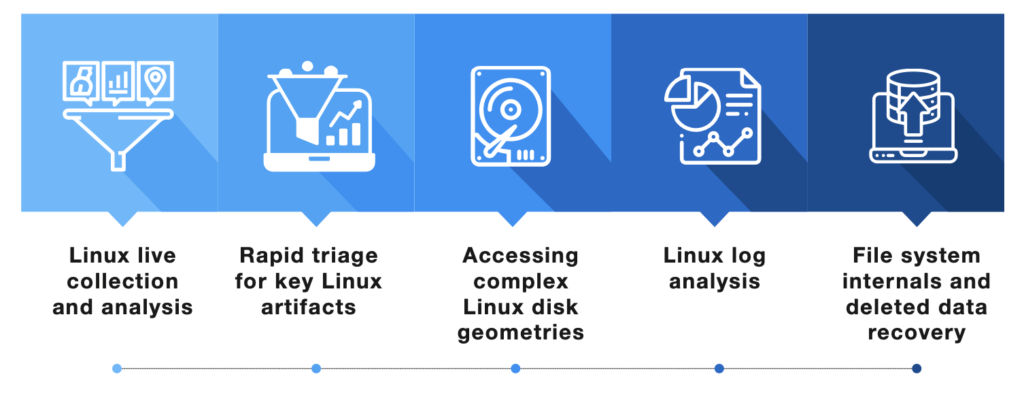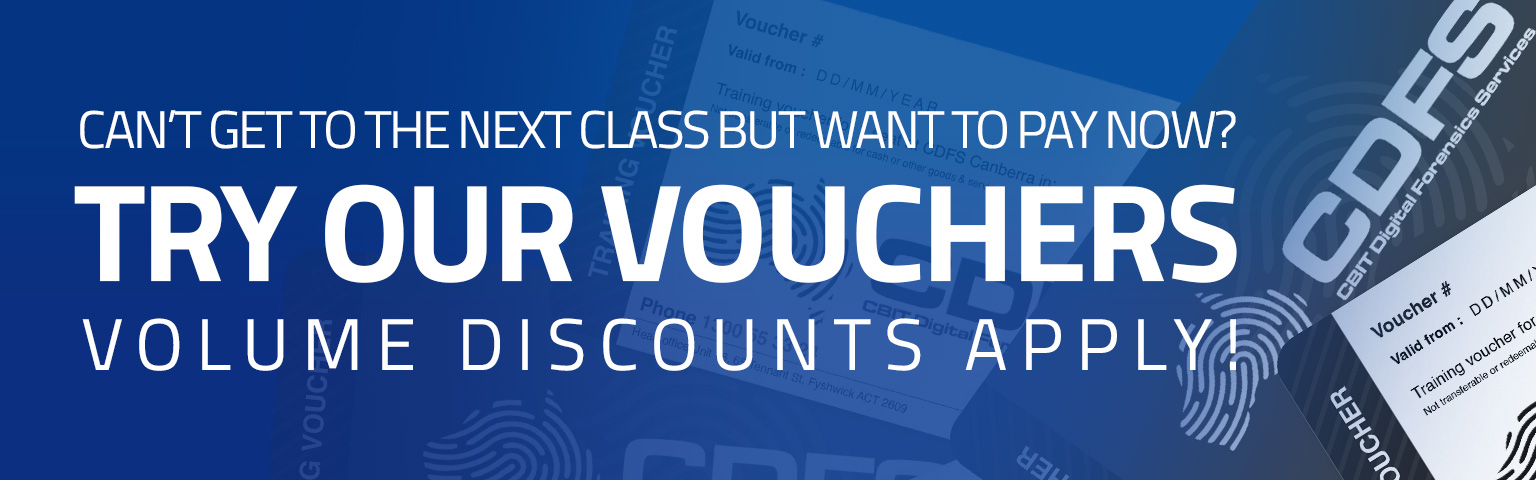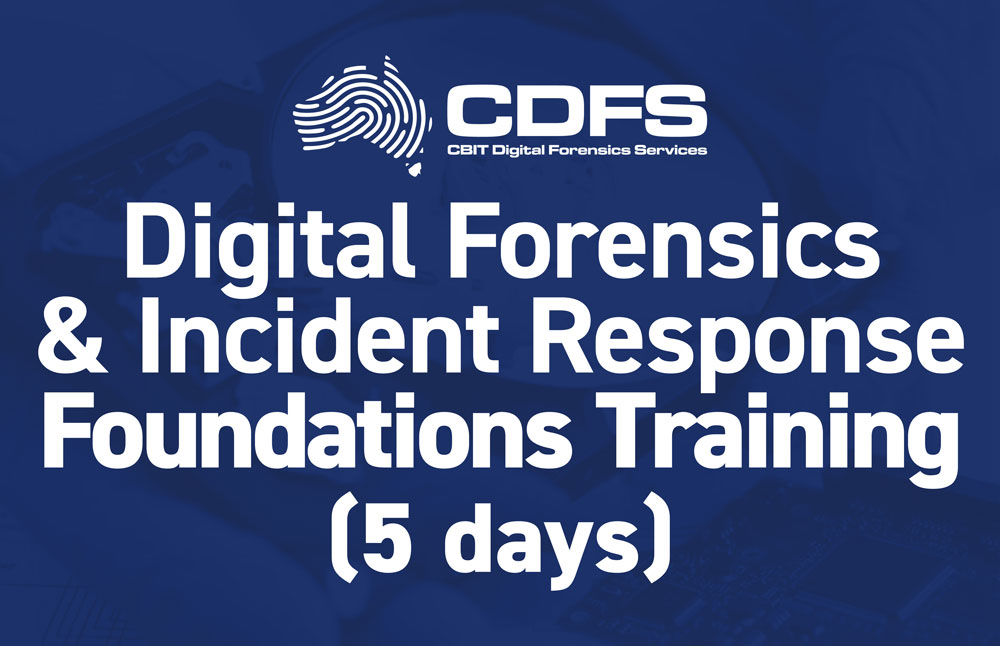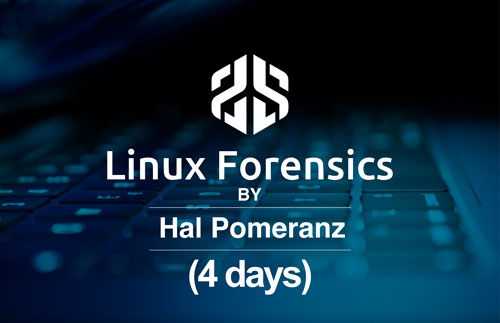
Linux Forensics
By Hal Pomeranz
Linux is everywhere– running in the cloud, on cell phones, and in embedded devices that make up the “Internet of Things”. Often neglected by their owners, vulnerable Linux systems are low-hanging fruit for attackers wishing to create powerful botnets or mine cryptocurrencies. Ransomware type attacks may target Linux-based database systems and other important infrastructure.
As attacks against Linux become more and more common, there is an increasing demand for skilled Linux investigators. But even experienced forensics professionals may lack sufficient background to properly conduct Linux investigations. Linux is its own particular religion and requires dedicated study and practice to become comfortable.
This four-day, hands-on course is a quick start into the world of Linux forensics. Learn how to use memory forensics to rapidly triage systems and spot attacker malware and rootkits. Learn where the most critical on-disk artifacts live and how they can help further an investigation. Rapidly process Linux logs and build a clearer picture of what happened on the system.
KEY TAKEAWAYS:
STUDENT REQUIREMENTS:
- High speed Internet access
- A BitTorrent client for downloading course materials (e.g., Transmission https://transmissionbt.com/download/)
- A computer with at least 150GB of free space and capable of running a 64-bit VMware virtual machine using 4GB of RAM
Day One – Memory Forensics
MOD 1: Memory Forensics – Acquisition
- Why memory forensics?
- Acquisition tools and scenarios
- Building memory analysis profiles
- Automation
LAB: Memory Capture and Volatility Profile Creation
MOD 2: Memory Forensics – Analysis
- Kernel messages
- Processes
- Networking
- Command history
- File system
MOD 3: Memory Forensics – Case Study
- Spotting the rootkit module in memory
- Looking for hooks
- Using indicators of compromise
MOD 4: Memory Forensics – Case Study
- Spotting the rootkit module in memory
- Looking for hooks
- Using indicators of compromise
Day Two – Linux Live Capture
MOD 1: Live Capture with UAC
- Memory forensics is great but…
- Configuring and running UAC
- Deployment options
LAB: Collecting data with UAC
MOD 2: Live Analysis and Triage – File System
- Standard directory layout, ownerships, and permissions
- Spotting malicious executables
- Deeper dives with /proc
LAB: Too much evil!
MOD 3:Live Analysis and Triage – Processes
- The process hierarchy
- Typical process ownership
- Suspicious process anti-patterns
LAB: Even more evil!
MOD 4: Live Analysis and Triage – Users and Groups
- Superuser, application users, and regular users
- Processes and users anti-patterns
- User back doors
LAB: Find the back door(s)
Day Three – Linux Disk Analysis
MOD 1 :Disk Acquisition and Access
- Acquisition scenarios and tools
- Complex disk geometries
- Setup and teardown walk-throughs
LAB: Disk Image Mounting Challenge
MOD 2 : Rapid Disk Triage
- Critical system directories
- System profiling
- Common back doors
- Persistent malware
- Finding recently modified files
LAB: Disk Triage
MOD 3: Timeline Analysis
- Why timeline analysis?
- Unix timestamps
- Generating timeline
LAB: Timeline Analysis
MOD 4 : Linux Log Basics
- User access (wtmp, btmp, lastlog)
- Understanding where logs live via syslog.conf
- Linux Syslog log format
- Which logs are most useful?
LAB: Using Logs to Enhance Timeline Analysis
MOD 5: Digging Deeper Into Logs
- Web server logs
- Kernel logging with auditd
- Searching kernel audit logs
- Keystroke logging
LAB: Web Server Compromise Logs
Day Four – Digging Deeper
MOD 1: User Artifacts:
- bash_history
- SSH artifacts, inbound and outbound
- Editing history
- Recently opened file history
- Web history
LAB: Post-Exploitation Activity
MOD 2 :EXT File System Analysis:
- Key data structures and layout
- Tools for examining EXT
- Reverse-engineering EXT case study
LAB: Recover Deleted Exploit
MOD 3 : XFS File System Analysis:
- Key data structures and layout
- Tools for examining XFS
- Data recovery methods
LAB: XFS file system walkthrough
MOD 4: Web Compromise – Case Study
- Spotting patterns of activity
- Separating multiple actors
- Matching logs to system activity
- Pivoting to find further information