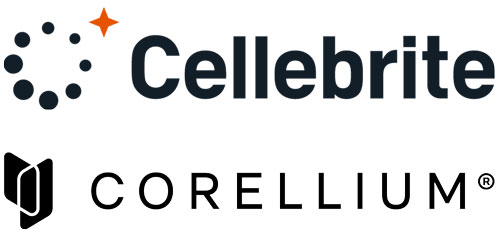MailXaminer Team
For a Team of Digital Forensic Investigators
Plan, Collaborate & Achieve Goals as a Team to Get Synced Results Faster & Complete Projects with Accuracy.
- Admin & Client Control
- Works on Multiple Machines
- Distributed Workload
- Assign Tasks Efficiently
Load Evidence from Multiple Platforms in Various File Formats
Conduct Email Investigation by Loading Preferred Data Types
- Load from Multiple Platforms
Load evidence from Cloud platforms, Offline mail clients, Disk Images, Messengers, etc. - Case Management
Create cases & assign them to your team members for collaborative management of projects. - Scan & Add Data Files
Scan your email evidences after adding them to software with advanced OCR capabilities.
Investigators Can Preview Evidences in Different Views without Hassles
Compliment your Data Integrity with Advanced Preview Options
- Multiple Preview Options
Preview emails in message view, properties view, header view, MIME, HTML, RTF & HEX view. - Covers Email Attachments
Don’t miss out on the attachments by previewing them using the Attachments Preview option. - Custom Columns
Parameters such subject, from, to, sent, received, size, MD5, etc helps to select & deselect columns efficiently.
Get Plenty of Search Options for Detailed Email Investigation
Search in Multiple Options, Types & Languages for Error Free Email Examination
- Search Types Options
General search, fuzzy search, proximity search, wildcard search, regualar expression, etc are present. - Search Filter Options
Standard Filter, tags filter, custodian filter, keyword filter, etc. encourages searches selectively. - Multi Lingual Search Option
Search evidence in multiple languages & create new cases for each language you need.
Analyze Emails in Detail with Advanced Analysis Features
Get Advanced Options for a Complete Email Analysis
- Link Analysis
Get a Link Map of all connected users & IPs through emails. - Word Cloud
Explore the Word Cloud with the most discussed words in emails. - Timeline Analysis
Analyze emails from a specific time period with Timeline Analysis.
Get State of the Art Evidence Extract/Export Options
Export Data Files in 20+ File Formats After Analysis
- Export Files & Folders Selectively
Extract multiple files & folders selectively using various advanced filters options. - Customized Evidence Extraction
Execute your custom export process based on your requirements with utmost accuracy. - Multiple Extraction Formats
Extract your email evidence in EML, MSG, TIFF, PDF, HTML, PST, CSV, DAT, etc file formats.
Get Multiple Dedicated Investigation Report Options Here
Prepare Perfect Email Examination Report for your Project
- Multiple Joint Report Types
Get rid of unwanted data by getting the multiple types of reports. - Customized Report Option
Bookmarks, keywords, tags, subject, etc fields customize reports. - Dual File Formats
Save evidence investigation report in PDF as well as CSV file format.
Specific Advanced Features of MailXaminer’s
MailXaminer email investigation software offers advanced features that helps in core investigation of email evidence based on the specific requirements of the digital forensic invetsigators.
- Search Mechanism
Renders Powerful Search Mechanism using various search options & logical operators. Read More ❯ - Advanced Link Analysis
Advanced Link Analysis to detect the relationship between multiple emails connected with each other. Read More ❯ - Advanced OCR
Advanced OCR (Optical Character Recognition) to search image content or keywords from the attachment files. Read More ❯ - Timeline Analysis
Timeline Analysis displays frequency of emails by Year, Month & Day in a Graphical Structure. Read More ❯ - Word Cloud Analysis
Word Cloud Analysis provides a visual representation of the frequency of words used within the email message by variation in size. Read More ❯ - Image Mapping
Geolocation Image Mapping to track the image location and other information like Latitude, Longitude & Altitude. Read More ❯ - Entity Analysis
Entity Analysis helps to find the words in an email, specifically location oriented (Country, State, etc.) along with their usage frequency. - Database Analysis
Supports Skype Database Analysis to find direct/indirect communication via calls, chats, etc. Read More ❯