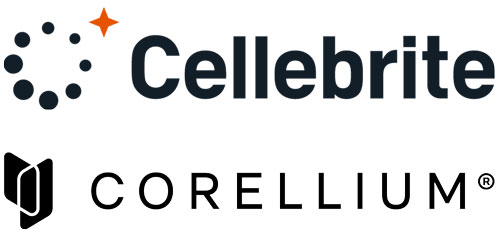Mobile Device Investigator
Mobile Device Investigator® is a mobile forensics triage tool that is user-friendly, requires minimal training, and is designed for front-line law-enforcement, analysts, and forensic examiners.
- Fast acquisitions
- Scan multiple devices at a time
- Live Preview evidence with profiling in seconds
- Screen & video capture with audio & OCR
- Real-time keyword search, filtering & profiling
- Compatible with your lab forensic programs
Analysis with AI
- SQLite processed evidence & intelligence
- AI driven classifications (CSAM, People, Age, Weapons, Currency, Vehicles, Upskirting, Bestiality, Documents, Project VIC, and CAID)
- View relationships between artifacts
- Search keywords, regular expressions, hash values, and PhotoDNA
Report
- Real-Time result viewing
- Tag and comment evidence
- Share with investigators, prosecutors, etc.
- Shareable Report Viewer
- Export formats: HTML, CSV, and PDF
- Export Files in JSON for 3rd party apps
Options
- Rugged Mil-Spec Field and Triage Tablets
- HDMI Capture
- External Devices License
- Training:

Mobile Device Investigator®
Get Mobile Forensic Evidence Faster
MDI is designed to be operated by front line police, sheriffs, field agents, and digital forensic investigators to quickly and easily collect digital evidence from iOS and Android phones and tablets by connecting a suspect device via USB port to quickly collect evidence and perform an advanced logical acquisition.
Product Description
The Mobile Device Investigator Software Kit includes:
- Mobile Device Investigator® Authentication Key
- One Portable Travel Case
- One USB-A to iOS Lightning
- One USB-A to USB-C Cable
- One USB-A to MicroUSB Cable
- Software Maintenance and Support
Technical Specs
Recommended Technical Specs:
- Windows 10 64-bit
- Intel i7 CPU
- 8GB Minimal, 16GB of RAM Recommended
- 500GB PCIe NVMe SSD hard drive
Certified Training
ADF Solutions digital forensic experts designed the Mobile Device Investigator (MDI) Certified User training to equip both technical and non-technical investigators with the knowledge and skills they need to use MDI to immediately extract conclusive intelligence and evidence from mobile devices.
Course Length
8 Hours: Learners typically take approximately 8 hours to successfully complete the exercises and the final certification exam.
Course Outline
- Mobile Device Investigator – Introduction and Installation
- Connecting a Device and Instant Preview
- Conducting a Scan and Capturing Mobile Screenshots
- Case Study 1 – Navigating and Analysis
- Case Study 2 – Hash Captures
- Case Study 3 – Keywords
- Case Study 4 – Identification and Embedded Files
- Wrap-up and Final Exam Preparation
- Final Exam