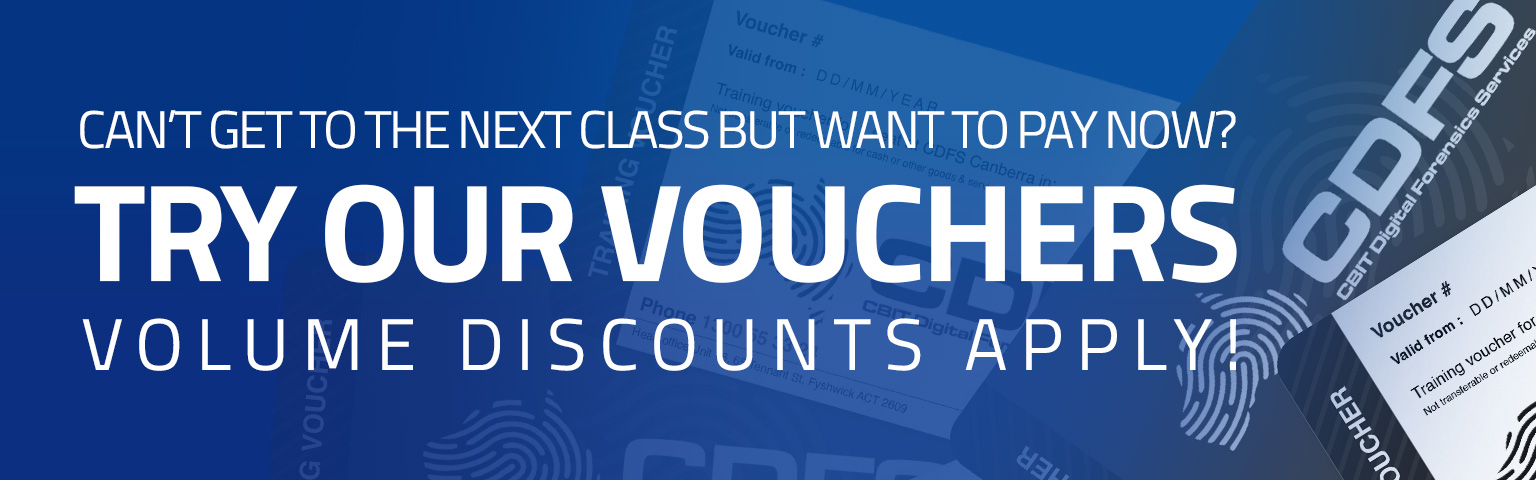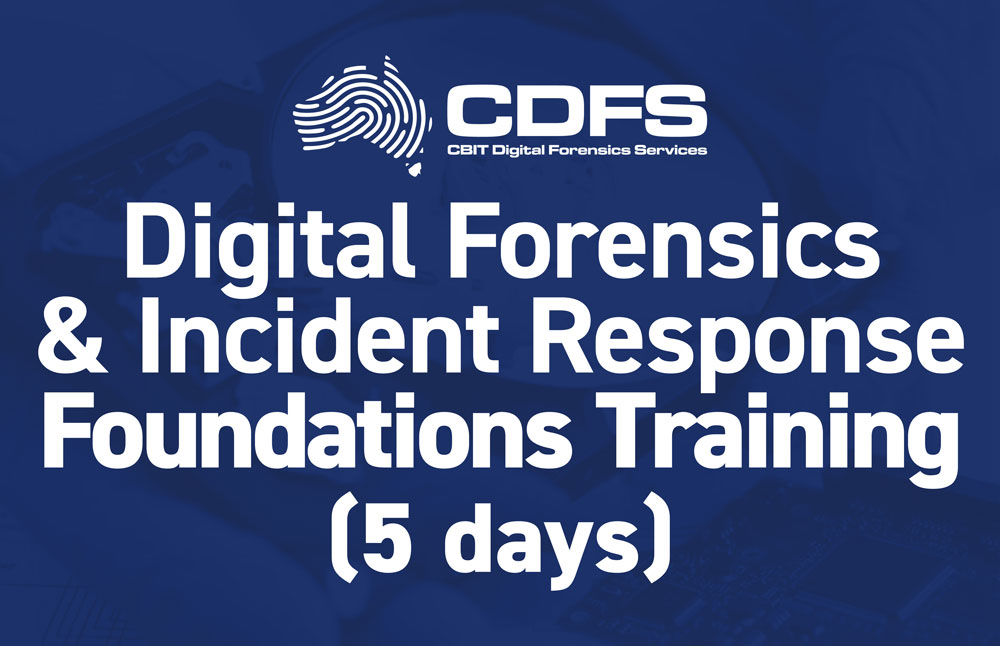Data Recovery MHDD
Learn how to handle a damaged hard drive and what your options are. Be introduced to the proper hardware, equipment, and software.
This is a mentored 5-day Data Recovery Expert Certification Class where Scott Moulton will be there to walk you through everything personally, step by step, and to answer your questions.
NEW! ATOLA FORENSIC IMAGER, as well as a DeepSpar Disk Imager!
Class covers HARD DRIVES and SOLID STATE DRIVES, as well as CLEAN ROOM PROCEDURES!
We also cover the differences between 32bit and 64bit.
Data recovery is a skill that’s very difficult to learn and involves repairing damaged hard drives and recovering corrupted data. The goal of this class is to teach you how to handle a damaged hard drive and what your options are. We will introduce you to the proper hardware, equipment and software that will give you the best possibility and skills at completing this task.
This class is for the Data Recovery Expert Certification.
An overview of the five days
Solid State Drives and Spinning Disks are covered!
CLEAN ROOMS PRACTICES & PROPER CLEAN ROOM POLICIES!
Three days of lecture and labs where we disassemble two hard drives and attempt to reassemble them into working machines.
The third and fourth day will be logical recoveries where we will use the lab computers to image memory sticks for class and there will be other images of drives provided for Raid 0 and Raid 5 recoveries. There will be images provided for NTFS, Mac OSX HFS and EXT3 Linux drives for recovery as well as the previously mentioned sets of images for Raid 5 and Raid 0.
We usually do several things after class and discuss many things at dinner with relation to jobs and details.
Some of the basics covered in the class
- Going over the basics and working parts
- Data Recovery with Forensic Drives
- SOLID STATE DRIVES!
- CLEAN ROOM POLICIES AND PROPER HANDLING PROCEDURES!
- Equipment Basics
- Tools and Software
- Sounds of the Drives
- Samples of drives with sounds I will bring
- What you can tell by listening to the drive
- Basics on success rates
- Opening the Drive
- Mechanical Operations on Drives
- Rebuilding Hard Drives Physically
- What a Sector Looks Like Encoded on the Drive
- PCB Board Issues and Live Board Swaps
- Forensic Logical Recoveries
- Rebuilding forensic drives maintaining the state
- Plus much, much more…
Over 20 Hands-On Labs, including:
- Repairing a Damaged Drive
- Four Hard Drives YOU Rebuild!
- Hard Drives Mechanical Operations
- Operations Rebuilding a Hard Drive Physically
- Mounting a Damaged Drive on PC
- What an Encoded Sector Look Like with data
- PCB Board Matching Issues and Review
- RAID 0 Rebuilds
- RAID 5 Rebuilds
- MAC OSX Rebuilds
- LINUX EXT/REISER Rebuilds
- Selecting donor Rebuilds
- SOLID STATE REBUILDS AND TECHNOLOGIES!
Tools provided
Everything you need will be supplied. You do not need to bring any equipment or laptop. There will be a Data Recovery Kit that you will get to use for the class and will include hardware for recovery, Torx screwdrivers for hard drive sizes, the power supply connectors and sample hard drives, CD’s, and lecture and lab materials.