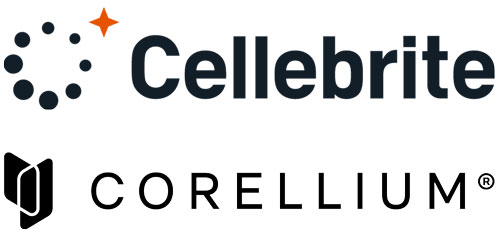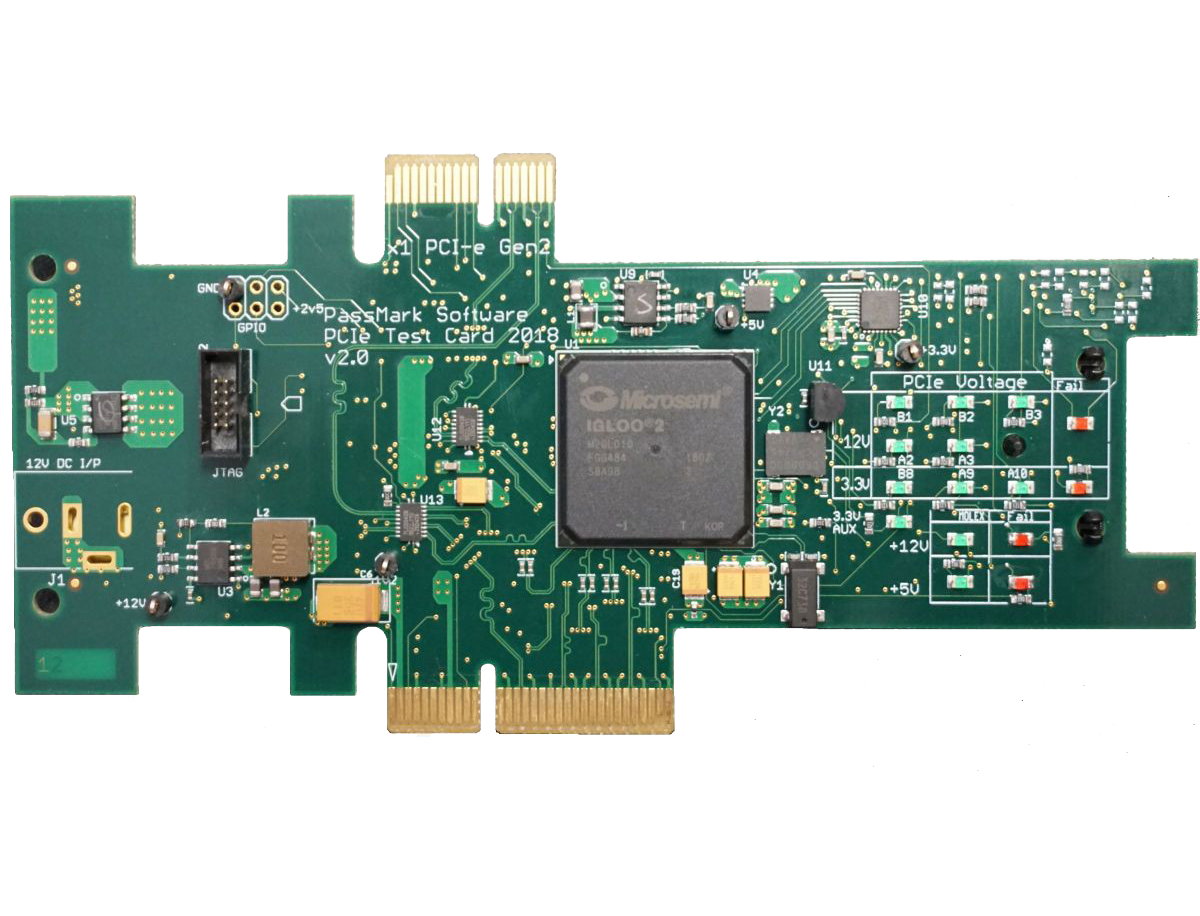
PCIe Gen2 Test Cards
For Troubleshooting and Testing PCIe slots
- Verify the transmission speed, stability and voltage of your PCIe slot.
- Diagnose, troubleshoot and load test the PCIe I/O functionality of your PC.
- For use with compatible PassMark testing software (see below).
Complete diagnostic solution for PCIe slots
Quick, on-board visual indication
By simply plugging in the card, and powering up, you can quickly confirm if the PCIe slot is correctly powered by way of dedicated indicator LEDs for each power pin on the PCIe connector.
Measure the voltage of the PCIe slot (12V, 3.3V and 3.3Vaux) power rails
Measure the 12V and 5V lines directly from your PSU’s 4-pin Molex or SATA power connector
‘Power Fail’ LEDs paired with voltage sampling indicate whether the voltages are outside of PCIe/ATX power spec without running any software
In-depth measurements
When used with our free PCIeTest application (for Windows) or BurnInTest Professional (for Windows) or BurnInTest for Linux , you can run data loopback and benchmark tests.
Benchmark tests use a bus-master DMA controller to maximise test transfer speeds between high speed integrated LSRAM and system RAM up to a maximum theoretical speed of 5Gbps per lane.
Monitor power rails for transient noise/spikes/brown-out using 1MHz dual-channel oscilloscope mode
Benchmark data transfer
Check that data can be sent and received from the port
Check PCIe error rates and transmission speed (5Gbits/sec per lane, up to 1200MBps when using x4 edge) in Windows
Benchmark your PC’s PCIe slots
Check if your PCIe slots are Gen2 5Gb/s or Gen1 2.5Gb/s
Fits into any length PCIe slot, can test 1 or 4 lanes at PCIe gen2 speeds
Stress testing
Verify that the system remains stable under long periods of load
Monitor temperature inside the case (0°C to 125°C, ±2°C)
Concurrently check multiple PCIe slots at the same time
High quality construction
Extra-thick 100 µinch hard gold plating on 150 µinch nickel fingers ensure greater durability and rated insertion cycling than typical PCIe cards.
PassMark PCI Express PCIe Test Card Review
Craig “The Tech Teacher” Chamberlin teams up with Chris Keyworth of Mastodon Products to put together this one of a kind review of Passmarks latest and greatest PCI express test card tools. You’ll learn everything you need to know about passmarks new product right here