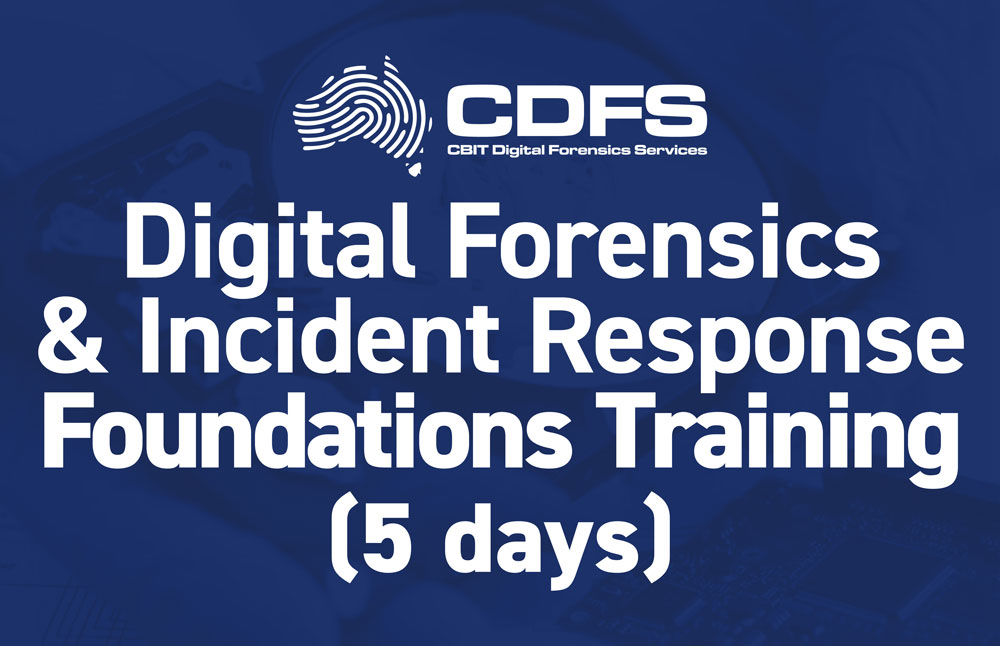The SuperCopier IT 8″ 4 NVMe U.2 ports unit is a portable drive duplicator that supports up to 4 NVMe SSD, 1 SATA, and 8 USB3.0/USB3.1 storage devices. The unit is compact, easy to carry, and easy to use with very simple and clear touchscreen icons. The operations are extremely fast and efficient, with very high transfer rates (achieved 187GB/min). The SuperCopier’s main application supports many modes of operations, such as:
1) Mirror mode: Bit by bit imaging.
2) Quick Copy: Advanced Smart Copy of Partitions.
3) VHD Copy: Clone image of a virtual drive.
4) Selective Capture of Files and Folders.
5) Copy to Folder: Copy all data files from a source drive into one folder on the target drives.
The application supports duplication of data from one source drive to multiple target drives, or from multiple source drives to multiple target drives. The application is updated to clone Windows 10.
Remark on off-the-shelf cloning and imaging application: There are many cloning and imaging stand alone applications, only a few are really working!
Some of the testimonials:
“The MediaClone SuperCopier Desktop unit works very well. The unit runs very fast in multiple session operations, and it is very easy to use. We have loaded many different kinds of partitions on the source drive, and the Quick Copy mode works very well cloning the source to many targets. The application supports GPT and MBR partitions with scaling and non-scaling, NTFS re-size works with different size targets, and the latest Windows 10 is very well supported.” Benny Potlog from Intel Israel
“For our purposes, being able to sanitize many drives swiftly is a serious need. We looked into several devices but they were usually made for single purposes that didn’t match what we were looking for. The MediaClone SuperCopier has allowed us to speed up cleansing drives dramatically as well as clone drives. It’s flexible and allows for many operations simultaneously. In the rare event of any issues, we have always received prompt support from MediaClone. The SuperCopier is very well constructed, simple to use, and reliable.” Warren Smite from Prosoftnet Calabasas, CA
“We have searched for few solutions that could help us to destroy our data from retired storage and came across MediaClone SuperWiper solution. I must say, it saved us lots of time erasing individual disks so we have decided to add the Disk Duplicator solution to clone drives. IT Folks love to be able erase data with DoD formatting tool and also provide audit trail for our auditors. Great product and I would highly recommend it.” Les Janeczko Manager, IT Infrastructure Fuzion Analytics
Features
Portable, Secure, No License Scheme, Drives Duplicator, Built with 4 NVMe U.2 ports and Extreme Performing Hardware, Easy to Use, and Very Flexible UI. Portable hardware gives the user flexibility to perform IT duties at any location. The unit is a secure solution Linux OS. No licensing scheme makes the solution cost-effective. Lifetime free s/w updates and supports. The unit runs 24/7, 365 days of the year, with no failure.
supplied with 4 M.2 NVMe adapters and 4 U.2 Extension cables.
Application Features:
• Visualizing of the source drive partitions and flexibility to move partitions on the target.
• Scaling NTFS, FAT32, and EXFAT partitions.
• One of the best NTFS scaling down apps.
• Copy/Erase Bitlocker encrypted partitions.
• Win8, Win10 support.
• Supports MBR and GPT partitioning.
• S.M.A.R.T. drive’s diagnostics tests.
• Read back verify drive test.
• Remove ATA passwords*
* some drive models
• For NVMe Supports:
-Copy NVMe SSDs
-NVMe namespaces
-NVMe erase/format
Operation Highlights:
• Hot Plug Ports: Each of the unit’s ports is hot plug. When a session completes, the user can plug another drive and select it to run a new operation.
• Scripting: Easy Scripting can be set and used for a repeat operation.
• Reporting: Detailed logs for drive duplication and drive erase sessions.
• SQL Erase Database: A collection of the erase logs, erase certificates, and drive information.
• Easy Export of Erase logs and the Erase database to a USB stick or share it over a network.
• Access/Control the unit remotely.
Example of a typical cloning operation:
For high volume:
NVMe: clone 1 to 3 in one session.
SATA (by utilizing the eSATA port and using the 8 USB3.1 ports with SATA to USB adapters): clone 1 to 8 in one session.
For a variety of source drives:
Any combination of the ports up to 2 to 2 for NVMe drives in 2 simultaneous sessions.
Expandability and Options:
– TB3.0 to PCIE Expansion Box
– NVMe add-on one more port Option: Using the optional TB3.0 Expansion Box, the user can add a M.2 NVMe full Kit to add one more NVMe port to the unit (total of 5). The full NVMe Kit includes M.2 Adapters, U.2 Extensions Cables, and it supports M.2, U.2, and PCIE NVMe SSD.
– SAS/SATA 4 ports Option: Using the optional TB3.0 to PCIE Expansion Box, the user can add a 4 port SAS/SATA full kit to add 4 SAS/SATA ports to the unit. The Kit includes the SAS controller, cables, and external PS to power the 4 drives.
Main Hardware Features:
– Case: Mobile, lightweight, and easy to carry.
– CPU: i7 latest generation CPU
– Display: 8” (800X600), LED back-light, touchscreen, color LCD display.
– Secure DC-in connector: Keyed and Locked DC-in connector to avoid accidental disconnect in the middle of the operation.
– Hardware: Very high-quality, high performing components; some with military specifications.
– OS: Linux Ubuntu 64 bit
– Security: Linux OS (Linux is less targeted by malware).
– Application Updates: The application can easily be updated via a USB thumb drive and displays a special update application screen.
Hardware Supports:
– Source Ports: One NVMe U.2 ports and two USB3.0/USB3.1 ports (the user cannot change the role of these ports).
– Target Ports: Three NVMe U.2 ports and 6 USB3.0/USB3.1 ports.
– Supports Storage Protocols and Interfaces: NVMe, SATA, e-SATA enclosures, IDE (with supplied adapters), USB3.0, SCSI*, 1394*, PCIE*, Mini-PCIE, M.2 NGFF SATA, SAS*.
– Supports Form Factors: 3.5 inches, 2.5 inches, ZIF, 1.8”, Micro-SATA, Mini-SATA, and M.2 NGFF.
*With the optional TB 3.0 Expansion Option
Application Settings:
– HPA/DCO Automatic Supports: The application supports detection, open, capture, or erase from HPA/DCO special areas on the drive.
– Bad Sectors Handling: The user can select to skip bad sectors, skip bad blocks, or abort the operations.
– 48bit LBA Addressing: Supports drives with sizes up to 256TB.
– Cross Copy from any Ports and any Interfaces
Application Features:
– GUI: The Cloning application is built with large and simple icons that is easy to navigate.
– Speed: Extremely fast and efficient operations with less OS overhead.
Application’s Main Operations:
– Clone: Mirror bit by bit (any OS), Quick Copy (NTFS, FAT, exFAT, HFS+, EXT2-4), Selective Capture (Folders and Files), VHD Copy, and Copy to Folder.
– Erase or Format drives
– Drive Diagnostics
Cloning/Duplication:
– Main Copy/Duplicate/Clone Application Feature:
– Mirror Image: 100% bit by bit for any size of master and target with any OS. The source drive and the target drives need to be the same make and size if the user wants to boot from the target drives. There is no limitation on the source drives file system. The user can image a portion of the drive by adjusting the % of the bit by bit mirror imaging. Also, the user can run HASH calculation on the transferred data in parallel to the copy operation.
– Selective Capture enables the user to browse the source drive and select partitions, folders, and files to copy. The source drive needs to contain mountable partitions under Linux (FAT, exFAT, NTFS, HFS, EXT2-4).
– VHD Copy enables the user to copy VHD files from a source drive that contains multiple VHD files.
– Copy to Folder: Clone the entire drive and save it into one Folder.
– Quick Copy/Advanced Smart Copy mode: This is where the cloning and the deploying process is done with a copy of the file system.
-It supports source drives with FAT/NTFS/exFAT/HFS+/EXT-2-3-4 file system.
-Automatically scans for all the partitions on the source drive.
-Option to scale all partitions, or scale only selective partitions, by user’s selection and choice.
-Option not to scale partitions.
–Flexibility in cloning mode: It can be 1:1,1:2, 1:3, 2:2, and more modes with the use of USB3.0 to SATA adapters.
–Scale down: If the size of the DATA on the source drive (not the size of the source drive!) will fit the target drive, then the quick capture will be completed.
–Automatically formats and partitions the target drives: On-the-fly, while the duplication runs.
–Verification of the copied data:
-Built-in data transfer verification mode applies for all modes of copy.
–For 100% bit by bit copy: The user can select to add an optional HASH calculation value during the data transfer (MD5, SHA-1, SHA-2) as authentication and verification of the copied data. SHA-1 is the fasted mode and it almost adds not delays the total copy time. For extra precaution, the user can also enable the option to “HASH target drives and compare” which will run an additional read-pass over the target drives and compare the HASH values to the one that was generated from the source drive. This extra step adds some extra time; for example, running 100% bit by bit copy from 1TB source drive to 3 1TB target drives can take around 2h. “HASH target drives and compare” can add another hour to the total time.
Erase and Format Operation:
– Drive Erase Protocols: DoD 5220-22M, DoD Lite (Total of 4 passes), Security Erase, Enhanced Security Erase, Sanitize (3 kinds for SAS SSD), NVMe (format and secure erase), or user defined patterns and numbers of iterations. All erase protocols are NIST 800-88 compliant when using erase verification.
– Drive Formats: FAT32, NTFS, exFAT, EXT4, and HFS+.
Drive Diagnostics Operation for SATA drives:
– Drive Diagnostics tests and S.M.A.R.T. drive tests: If the user intends to erase a drive for a re-use purpose, it is recommended to run some “Health test” on the drive prior to the erase process. There are 4 available types of tests:
–Read-Verify– supported by all storage protocols.
–Short Test (2-5 minutes)– scans random areas on the drive.
–Extended Full Test (Can take hours)– scans the entire drive.
–Conveyance Test– identifies damage incurred during the transporting of the drive to evaluate the “health” condition of the drive prior to the erase operation. (S.M.A.R.T. tests are only supported by SATA/SAS/SCSI storage protocols).
– Logs and Erase Certification: The application generates erase certifications (NIST 800-88) that users can easily export to USB storage devices. The user can add his/her company logo to the erase certification and add additional info on the erase run that will append to the certification.
Parallel Operations:
Versatility with Multiple Cloning Sessions:
Every drive cloning session must include one source drive and at least one target drive (The application supports cloning from one source to multiple targets). Also, numerous cloning sessions can run at the same time (simultaneously and in parallel). To run multiple cloning, the user needs to configure (reassign its role) some of the target ports to be source ports.
For example, The SuperCopier desktop 8 SAS/SATA ports unit is configured with first port as Source + Target 1-7 ports, so one possible cloning session: Source 1 ->Target 1+Target 2, Source 3->Target 4 (Where, in this case, the user reassigned Target 3 port to be Source 3).
Another possible cloning session is to run four simultaneous cloning sessions of 1:1 can be achieved: Source 1 ->Target 1, Source 2->Target 3, Source 4->Target 5, Source 6->Target 7 (Where in this case, the user reassigned Target 2, to be Source 2, Target 4 to Source 4, Target 6 to be Source 6). and many more possibilities.
In addition, the user can select to run another type of operation in parallel to the cloning session, like HASH, diagnostics, Erase….
Drive Detection Application Screen:
All drives and storage devices connected to the unit will be scanned and displayed on one screen called “The Detection Screen”. The user can tap on each drive model to get the drive’s detailed info, perform a specific operation on that drive, like resizing it. Also, the user can select the drive into the desired operation they are planning to use.
Continuous Mode:
The user can run continuous operations with multiple sessions. Each storage device attached to the unit can be selected to run in an independent session. Each session does run independently of the other and can run simultaneously to maximize the use of the machine. When a session is completed/aborted regardless of the status of the other running sessions, the user can replace those storage devices with another one and start a new session – That is a continuous operation.
Multiple Sessions Application Screen:
All running sessions are displayed in one “Application Screen”. The “Application Screen” shows the name of the session, the operation of the session, the error or abortion flag, the progress completion bar, and the successful completion flag. The user can abort a session, tap on a session to monitor its real-time running progress, and get the specific detailed setting for that run. It is a straightforward way to view, navigate, and control the sessions.
For Erase Operation: The total erase time depends on the drive makes/model and size, and it does not matter how many drives are connected to the unit since the CPU is very powerful with many cores and the application utilized those cores smartly!
For Cloning Operation: Quick Copy is slower than mirror imaging since it takes the application to calculate and create the file system, but overall it is much faster since it does not need to clone empty spaces.
Expansion Capabilities and Main Hardware Options:
– USB3.0 to SATA Adapters and Kits Option: Today USB3.0 technology is extremely fast and can run read data from SSD drives up to 20GB/min. With the use of the USB3.0 to SATA 4 channel Kit, the user can convert 4 USB3.0 ports to 4 SATA ports on any of MediaClone’s units. The optional Kit is supplied with one external PS and includes all the cabling to power and connect the 4 USB3.0 to SATA adapters. The tested performance when running 4 adapters in parallel was measured at a very high speed and with very little speed degradation.
– TB3.0 Expansion Box Option: This additional Thunderbolt 3.0 to PCIE 3.0 Expansion Box gives the user the ability to plug and use different controllers to supports SCSI, 1394, add on NVMe, and more storage devices (see appropriate kits).
– SCSI KIT Option: The SCSI Kit includes the low profile PCIE X1 SCSI controller with single port, 2 channel SCSI LVDS cables (68pin connectors), SCSI terminator, VHDCI to SCSI 2 adapter, and supports 2 SCSI Hard Disk Drives.
– 1394 KIT Option: The 1394 Kit includes the controller with dual 1394B and one 1394 ports and cables. 1394 storage devices can easily be daisy chained.
– NVMe Full KIT Option: The NVMe Kit includes the low profile PCIE X4 PCIE controller with an external port, NVMe cable to support 2.5” NVMe SSD, M.2 NVMe adapter, and an external PS to power the NVMe adapter or drive.
– Built in the US: The units are built and tested in the US.
– Warranty: One-year free warranty on the main unit (does not include warranty on accessories, adapters, and cables).
Ports:
– Native NVMe: 4 Ports (U.2 SFF-8639) It is supplied with 4 NVMe extension cables and 4 M.2 to SFF-8639 NVMe adapters and secure brackets
– Native e-SATA: 1 Port
– USB3.0/3.1: 8 Ports
– Thunderbolt 3.0: 1 Port
– HDMI and DP port to plug external monitor.
– Top and Front Panel: 4 NVMe power and data combo ports and two USB3.0/3.1 source ports.
– Back Panel: 6 USB3.0/3.1 target ports, 1 e-SATA port, one Thunderbolt 3.0 port, and HDMI/DP.
Power Characteristics:
– A built-in, universal, auto switching 192W UL/CE/PSE external power supply adapter with a key and lock-in mechanism to avoid accidental disconnection.
– Input Voltage: 100-240V/50-60Hz.
– Power Consumption excluding External Drives: 110W
Operating Environment:
– Temperature: 5°C – 55°C (40°F-130°F).
– Relative Humidity: 20-60% non-condensing.
Mechanical Characteristics:
– Unit net weight: 6.00 lbs
– Unit dimensions: 10.6L” x 7.70W² x 3.80D² (270x194x98).
– Shipping dimensions: 16²x12²x12², 13.00 lbs.
Included Items:
– 4 SFF-8639 NVMe Extension cables with mounting brackets.
– 4 M.2 NVMe adapters.
Included items:
- 1 M.2 SATA adapter
- 4 NVMe U.2 Extension Cables
- 4 M.2 NVMe to U.2 Adapters
- Options:
- TB3.0 Expansion Box with 4 SAS ports
- SATA to 1.8 Inch IDE Adapter
- SATA to USB3.0 Adapter (The user can transform every USB3.0 port into SATA port, with the use of external PS).
- 1394B KIT
- 1394 to Thunderbolt Adapters
- M.2 NGFF to USB3.0 Adapter (SATA and PCIE base)
- SCSI 2 drives KIT
- NVMe KIT
- USB3.0 to SATA 4 Channel Kit convert 4 USB3.0 ports to 4 SATA ports at high speed (20GB/min) The Kit includes 4 USB3.0 to SATA drive adapters and one power supply to power 4 SATA hard disk drives