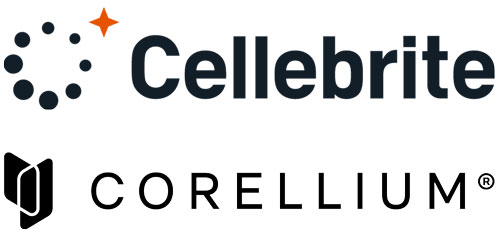The SuperWiper® Desktop NVMe + SATA/SAS Mix Ports unit is a standalone drive eraser with 4 SATA/SAS + 4 NVMe U.2, enabling the user to erase data from multiple drives (mixing SATA, NVMe, and USB) at the same time very efficiently. The product is industrial and durably built, desktop-style and last got years. It supports hard disk drives, SSD, and USB Flash drives. The product is extremely fast, and data erase from NVMe SSD can reach up to 250GB/min. The installed SuperWiper’s data erase application is easy to use, designed with touchscreen icons, and supports many erase protocols, such as:
1) DoD 5220-22M (ECE) erase specification (with 7 writing passes and one verification pass).
2) DoD Lite 5220-22M (E) erase specification (with 3 writing passes and one verification pass).
3) Security Erase (For SATA drives).
4) Enhanced Security Erase (For SATA drives).
5) Sanitize (3 types to be used with SAS SSD).
6) “User” Defined Erase Settings
7) NVMe-Format/NVMe Secure Erase (for NVMe SSD).
Additional Operations: Data Erase Verification, Full or Quick Format, HASH a drive as another way for authentication, and Drive Diagnostics. The SuperWiper erase application supports erase data from multiple drives in multiple sessions in simultaneous erase runs.
SuperWiper Desktop NVME SATA mix multi ports drive eraser
SuperWiper Desktop NVME SATA/SAS multi mix ports drive eraser
Features
Standalone, Secure, Does Not Require License Scheme, Drive Eraser, Built with Extreme Performing Hardware, Heavy Duty, Easy to Use, Very Flexible User Interface, Supports Mix Media of NVMe, SATA, and USB.
Standalone hardware gives the user consistent performances and is the most secure solution combined with Linux OS. No license scheme makes the solution cost-effective—Lifetime free s/w updates and supports. The units run 24/7, 365 days for years, with no failure.
Application Features:
– Erase Drives using the following Erase Protocols:
– DoD 5220-22M (ECE) erase specification (with 7 writing passes and one pass of verification)
– DoD Lite 5220-22M (E) (3 writing passes and one pass of verification)
– Security Erase Protocol (for SATA drives)
– Enhanced Security Erase Protocol (for SATA drives)
– Sanitize (for SAS SSD – 3 Types)
– NVMe Secure Erase (for NVMe SSD – 3 Types)
– “User” Defined its Erase Settings
– Erase Bitlocker encrypted partitions.
– Erase Netapp drives.
– Erase SED encrypted drives.
Operation Highlights:
– Hot Plug Ports: Each unit’s port is hot-plug. When a session completes, the user can plug another drive and select it to run a new operation.
– Scripting: Easy Scripting can be set and used for a repeat operation.
– Reporting: Detailed logs for drive duplication and drive erase sessions.
– SQL Erase Database: A collection of the erase logs, erase certificates, and drive information.
– Easy export for logs and the database to a USB stick or share it over a network.
– Access/control the unit remotely.
– NIST compliance.
– R.2 ready with self-calibration.
Example of an erase operation, or drive diagnostic: Utilize any of the unit’s ports to connect a drive and run it in a separate session. For example, the user can connect 4 SATA/SAS, 4 NVMe, and 10 USB drives and run 18 data erase sessions simultaneously!
Erase application:
Application Main Settings:
- HPA/DCO Automatic Supports: The application has the ability to automatically open HPA and DCO areas and resize the drive to its full native capacity in order to erase any “hidden data” (HPA/DCO are special areas on the SATA drive that support this feature).
- Bad Sectors Handling: The user can select to skip bad sectors/blocks or abort the operation when encountering bad sectors/blocks on the source drive.
- Drives Detection Methods: The user can select to scan and detect connected drives in parallel, or scan and detect drives sequentially (it takes a longer time to detect, but it gives the user the ability to identify a bad port or a bad drive).
- Application Updates: The application can easily be updated via a USB thumb drive and displays a special update application screen.
Application Features:
GUI: The application is designed with large, straightforward, easy-to-navigate icons. In a few clicks, the user can be up and running.
Application Main Operation:
- Erase data from selected drives
- Erase Verification
- Complete or Quick Format
- Drive Diagnostics
- HASH selected drives
- Unit’s Calibration
Erase Operation:
- Drive Erase Protocols:
- DoD 5220-22M (ECE) Mode: It used seven passes/iterations to rewrite the drive and use the last 8th pass/iteration for complete verification.
- DoD Lite 5220-22M (E) Mode: It used three passes/iterations to rewrite the drive and use the last 4th pass/iteration for complete verification.
- Security Erase Mode: It uses the internal firmware of the drive to perform internal drive erases. The erase operation overwrites all the user’s data areas with binary zeroes. It is the most efficient operation and saves time from running the entire DoD erase with eight erase iterations. It has a built-in verification process (it is supported by SATA drives that MFG after the year 2000).
- Enhanced Security Erase Mode: It is very similar to the Security Erase mode. It is the recommended erase mode for drives that are supported by this mode. The Enhanced Security Erase mode writes pre-determined data patterns (set by the manufacturer) to all the user’s data areas, including sectors that are no longer in use due to reallocation.
- “User” Erase Mode: The user can define the erase parameters. (The final pattern of the data that will be written on the drive, the number of erase iterations, and the verification mode: none, complete, partial, all of which is randomly verified up to 10% of the areas on the drive).
- Sanitize Erase Mode: Supported primarily by SAS SSD. There are three types:
- Erase: It rewrites the media with a selected fill pattern (It is the same as a regular erase)
- Block Erase: Similar to SATA Security Erase
- “Crypto” Erase: The drive f/w encrypts the data and throws away the encryption key.
- NVMe Erase Mode: Supported by NVMe SSD. There are three types:
- NVMe Format: It is a low-level format
- NVMe Security “Crypto” Erase: (for drives that support it) it fills the drive after the erase using random data, so the user cannot run an Erase Verify after the erase. It is similar to the “Crypto” Erase mode of Sanitize or Enhanced Security Erase.
- NVMe Security User Erase (for drives that support it): It is the same as SATA Security Erase
Compliance:
- NIST Compliance: Security Erase, Enhanced Security Erase, DoD erase, Sanitize, and NVMe erase protocols are all NIST 800-88 compliant. The “User” erase mode is NIST compliant only when the user enables the full verification option.
- R.2 compliance: With the use of the unit’ port calibration utility.
Special drives:
- Erase Drives with ATA passcode: The application will erase drives that are password protected with supplied passcode. The user must insert the passcode in the Security Erase setting before running the erase operation.
- Erase SED Drives: The application will be able to erase drives that are password protected with supplied passcode. The user must insert the passcode in the “drive info screen” or use the default key printed on the drive.
- Erase BitLocker Volume: Enable the user to open the volume before erase with the supplied passcode or the encryption file.
- Erase Netapp/EMC drives formatted 520: Ability to reformat a drive back to 512 bytes per sector, erase the drive and reformat it back to 520 bytes per sector. (Also ability to update OEM f/w for some of those drives if the f/w file is available)
Erase Verification:
Important step ensuring drive erase is completed and needed for NIST certification.
- Verification pass: Some erase protocols automatically include a verification pass.
- Standalone verification: It can be used on drives that were previously erased by other method
Complete or Quick Drive Format:
Supported Formats: NTFS, FAT, exFAT, HFS+, EXT4.
Drive Diagnostics Operation:
- Drive Diagnostics tests and S.M.A.R.T. drive tests: If the user intends to erase a drive for re-use purposes, it is recommended to run some “Health test” on the drive before the erase process. There are four available types of tests:
- Read-Verify: Supported by all storage protocols.
- Short Test (2-5 minutes): Scans random areas on the drive.
- Extended Full Test (Can take hours): Scans the entire drive.
- S.M.A.R.T attribute: Ability to Quickly “Weed out” bad drives using S.M.A.R.T. attributes.
HASH Operation: (Purpose/use of this operation is to calculate a HASH value on the erased drive and compare it to a known value based on the drive size as another way to verify erase).
- Parallel HASH: Supports SHA1, MD5, SHA2.
- HASH Segments: Calculate HASH on the part of a drive.
- CPU threads: Enable this feature allows the application to optimize a parallel HASH calculation.
Logs/Labels:
- Logs and Erase Certification: The application generates extensive erase log files and erases certifications (option to save to NIST 800-88 format) that are easy to export to USB flash drives. The user can add his company logo to the erase certification and add additional info on the erase runs append to the certificate.
- Log file naming: Options to select the log file name based on erasing date, drive serial and model, drive model and serial, media ID, and user input.
- XML: Saves the SMART test before and after erasing.
- SQL Log files Database: The user is able to manage the log files in one SQL database that can be easily exported.
- Bad sectors locations save on the log file: with the use of some settings.
- Labels: Printing labels for each erased drive, from the erase database of from the erase menu.
Method of Parallel Operations:
Multiple Session Operation:
Drive Detection Application Screen: All drives and storage devices connected to the unit will be scanned and displayed on a screen called “The Detection Screen”. The user can tap on each drive model to get detailed drive information on that drive, or to perform a specific operation on that drive (resizing, unlocking).Also, the user can select that drive to run a session.
Continuous Mode: The user can run continuous erase operations with multiple erase sessions with minimal speed degradation. Each storage device attached to the unit can be selected to run in independent erase sessions. Each erase session does run independently of each other and can run simultaneously to maximize the use of the machine. When an erase session is completed regardless of the status of the other running sessions, the user can replace that storage device with another one and start a new erase session – it is a continuous operation with minimal downtime.
Multiple Sessions Application Screen: All running sessions are displayed in one “Application Screen”. The “Application Screen” shows the name of the session, the operation of the session, the error or abortion flag, the progress completion bar, and the successful completion flag. The user can abort a session, tap on a session to monitor its real-time running progress, and get the specific detailed setting for that run. It is a straightforward way to view, navigate, and control the sessions.
For Erase Operation: The total erase time depends on the drive makes/model and size, and it does not matter how many drives are connected to the unit since the CPU of the unit is powerful, built-in with many cores and the SuperWiper application utilizes those cores efficiently!
More Features:
- The Unit’s User Configuration: This feature allows the administrator of the unit to set specific operations with specific settings and allows the user to secure it with a lock password (This feature needs to be requested at the time of purchasing the main unit – it is needed for security purposes).
- Tasks Scripting: The user can create a script enable the application to run sequential and parallel operations. There are no limitations on the number of scripts and operations.
- Language Supports: Easy to implement translations for new languages. (Korean and Chinese are supported).
Settings: The user can save its setting, load a saved setting, or tap on the default setting.
Set time and day: The user can set the Date and Time.
Warranty: One year on the main unit, not include cables and accessories
Built-in the US: The units are built and tested in the US
Supplied Items:
-
- 4 SATA/SAS 29 Pins, male to female power and data combo cables, with secure locking connection.
- 4 NVMe U.2 extension cables and 4 U.2 to M.2 NVMe adapters with secure brackets
Main Hardware Features:
- Form Factor: Compact, portable, lightweight, and easy to carry.
- CPU: i7 Latest generation.
- Display: 10″ touchscreen, color LCD display.
- Hardware: Very high-quality, high performing components; some with military specifications.
- OS: Linux Ubuntu 64 bit.
- Security: Linux OS (Linux is less targeted by malware).
- Dedicated Secure Unit: Erases and Formats storage devices (HDD, SSD, USB storage devices, and Multi Media Cards).
Hardware Specifications:
- Storage controller: 4 Ports NVMe Storage Controller supporting NVMe interfaces with a maximum data rate of 250GB/min, and 4 ports SAS controller.
- 48bit LBA Addressing: Supports drives with sizes up to 256TB.
Hardware Supports:
- Supports Storage Protocols and Interfaces: NVME (U.2, M.2, PCIE), SAS, SATA, e-SATA enclosures, IDE, USB2.0, USB3.0, USB3.0, MMC, and M.2 (SATA/NVMe).
- Supports Form Factors: 3.5″, 2.5″, ZIF, 1.8″, Micro-SATA, Mini-SATA, and M.2 storage devices.
- Erase Multi-Media Cards: Supports SD/CF/Memory Stick/microSD with the use of a Multi-Media Card reader via a USB port.
- Main Native Ports: 4 U.2 NVMe ports (supplied with 4 U.2 to M.2 Extension cables and 4 U.2 to M.2 adapters), 4 SATA/SAS ports, 10 USB3.0/3.1 ports.
- Power Characteristics:A universal auto switching(110/220v) 750W UL/CE/PSE power supply.
- Operating Environment: 5°C – 55°C (40°F-130°F), relative humidity: 20-60% non-condensing.
- Mechanical Characteristics:
- The Unit Dimensions: 16.0″ x 15.0″ x 4.0″ inch. (400 x 380 x 100 mm). A user will have to attach the display pad to the main unit. The 8-channel open tray dimensions: 11″ x 6″ x 2″
- The Unit Net Weight: 26.00 LBS.
- The Shipping Dimensions:
- 20″ x 20″ x 15″ inch & Box Weight: 28.50 lbs.
- Include Items:
- 4 SATA/SAS 29 Pins, male to female power and data combo cables, with secure locking connection.
- 4 NVMe U.2 extension cables and 4 U.2 to M.2 NVMe adapters with secure brackets.
- Optional Items:
- USB memory card reader (MMC)
- USB3.0 to e-SATA adapter for eSATA enclosures
- IDE+ 2.5″ to SATA kit (One Channel)
- Micro-SATA adapter
- Mini-SATA adapter
- M.2 NGFF to SATA Adapter
- USB3.0 to SATA 4 Channel Kit convert 4 USB3.0 ports to 4 SATA ports at high speed (Up to 20GB/min). The kit includes 4 USB3.0 to SATA hard drive adapters and 1 PS to power 4 hard disk drives:
- SCSI 3 drives KIT