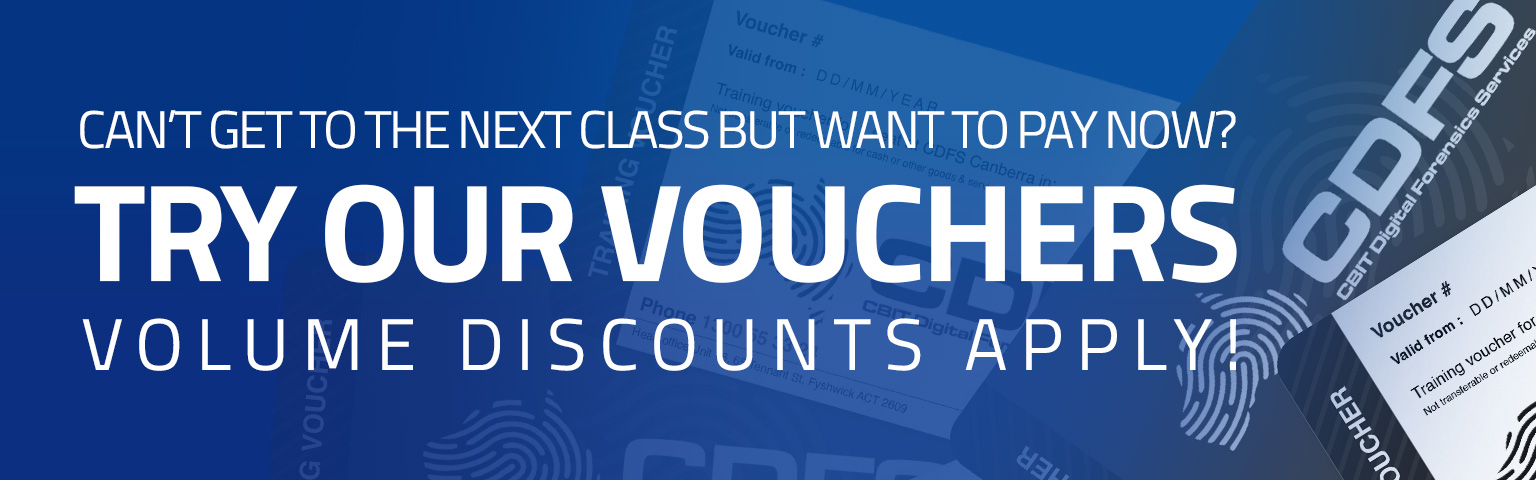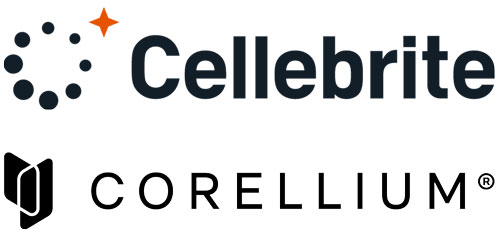We offer a 2-Day hands-on, instructor-led training for Triage-G2® (TG2). Trainees in this forward operator forensic triage training will learn how to configure Triage-G2®, operate the software and interpret results.
Deployment: The triage tool is ideal for special operations and forward operators as it is deployed for reconnaissance on a small, portable USB key.
Course Outline
Introductions & Getting Started
- Digital Forensic Triage Basics
- Overview of How to Use Triage-G2®
- Triage-G2® Terminology – Artifact Captures
- Triage-G2® Terminology – File Captures
- Triage-G2® Search Profiles – Quick, Intermediate, and Comprehensive
- Triage-G2® Workflow
Setup & Installation
- Triage-G2® software installation and the Windows Assessment and Deployment Kit (WADK)
Booting and BIOS
- Accessing BIOS/UEFI Setup
- Accessing Boot Menu
- UEFI and Fastboot Issues
- Booting Apple Macintosh computers
Capture: Conducting a Scan
- Case Study: Scanning attached media
- Case Study: Scanning drive images
- Case Study: Carrying out a boot scan
- Case Study: Carrying out a live scan
Analysis: Navigating Triage-G2
- Navigating Capture Results
- Understanding Picture, Video, Keyword, Files and Timeline Views
- Column Settings
- Filtering Captures and Picture, Video, Keyword, Files and Timeline Views
- Tagging
- Commenting
Reporting
- Case Study: Creating appropriate reports
- Reporting – HTML
- Reporting – CSV
- Reporting – Stand-alone viewer
Imaging
- Device Imaging
Advanced Issues
- Importing Search Profiles
- Implications of thorough file identification and searching within containers
- File type creation and implications
- Searching browser cache issues
- Case Study: Knowledge check
Get in touch with us today to discuss your training needs, learn more, or set up a private training for your forward operators, special forces, investigators or examiners.