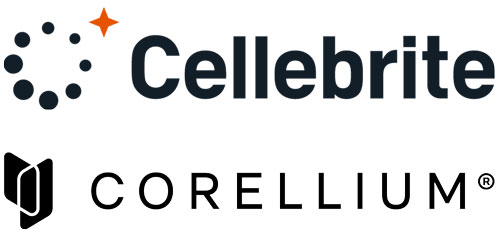USB Stabilizer allows any Windows software to quickly and reliably work with unstable/degraded USB storage devices. It is a combination of software and a hardware device which connects between the PC and USB source drive. The source drive shows up in Windows as if it was connected directly, allowing any software to work with it.
USB Stabilizer provides seamless hardware instability handling, ensuring that intermittent drive issues do not cause software/Windows to freeze, crash, or drop the drive. Whenever the drive gets ‘stuck’ reading a bad area, it is automatically reinitialized by various resets, dramatically speeding up bad sector processing and slowing down the rate of further physical degradation. As the last resort, the drive can be automatically repowered – and this happens without aborting the recovery process because the drive is kept mounted in Windows even while being repowered! Please watch the demo video for more information.
- Works with any non-proprietary USB storage, including devices converted to USB through an adapter. With basic adapters it can be used with almost any type of storage device, including SATA drives and the newest AHCI/NVMe PCIe SSDs.
- Ensures that Windows always maintains a stable connection to the source drive, even if it’s physically degraded and intermittently goes offline.
- Customizable read timeout duration in milliseconds.
- Read timeout enforced by software reset, hardware reset, controller reset, or drive repower.
- Works with vendor specific commands, so third party tools like PC-3000, DFL, and MRT can build head maps and repair firmware issues through the USB Stabilizer. In some cases the added stability allows firmware repair procedures to be successful when they would otherwise fail due to Windows dropping the drive in the middle of the repair.
- Optionally stops Windows from mounting the drive’s file system or even reading the MBR, giving access to drives with a bad sector at LBA0.
- Hardware write blocking.
- Free firmware/software updates.