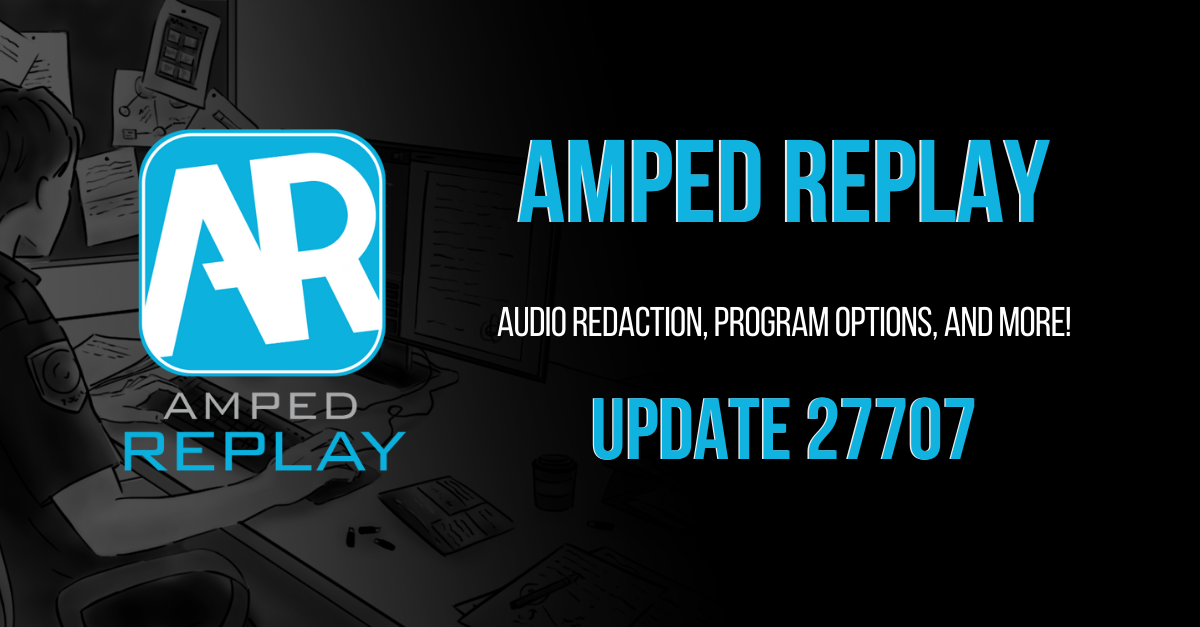
The main news in this Replay release:
1. View and Navigate the Audio Waveform
Even in video forensics, dealing with videos with an associated audio track is becoming increasingly common. With this update, we’re adding the ability to visualize the video waveform, zoom over it and navigate it. It’s all easily accessible from the dedicated button. The bottom waveform is related to the whole video or selected range, while the upper one allows you to zoom in on the details and navigate by dragging.
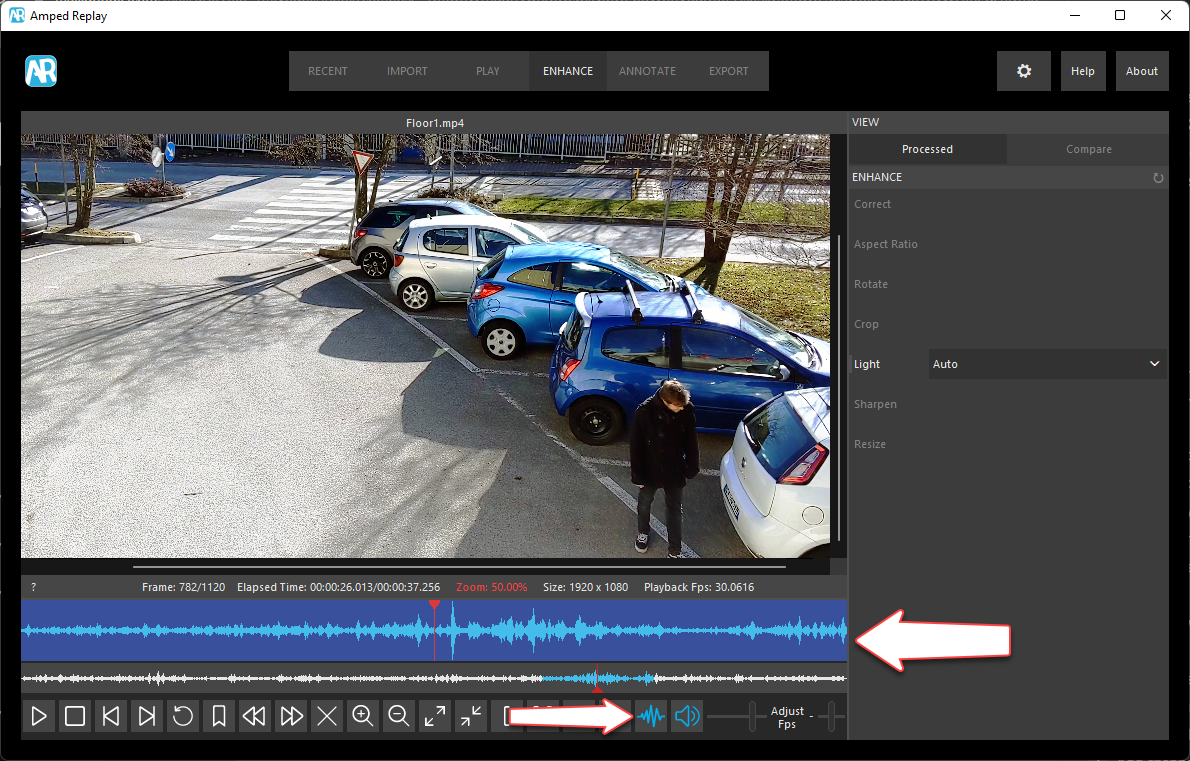
2. New Audio Redaction Feature
Besides viewing the waveform, you can now redact the audio from the Annotate tab. The Audio Redaction panel lets you draw ranges over the waveform and navigate through existing redactions. You may also add a comment for each redacted range and have it displayed over the video optionally. To replace the audio chunks, choose between Silence or a 1khz tone (also known as “beep!”) and set its volume.
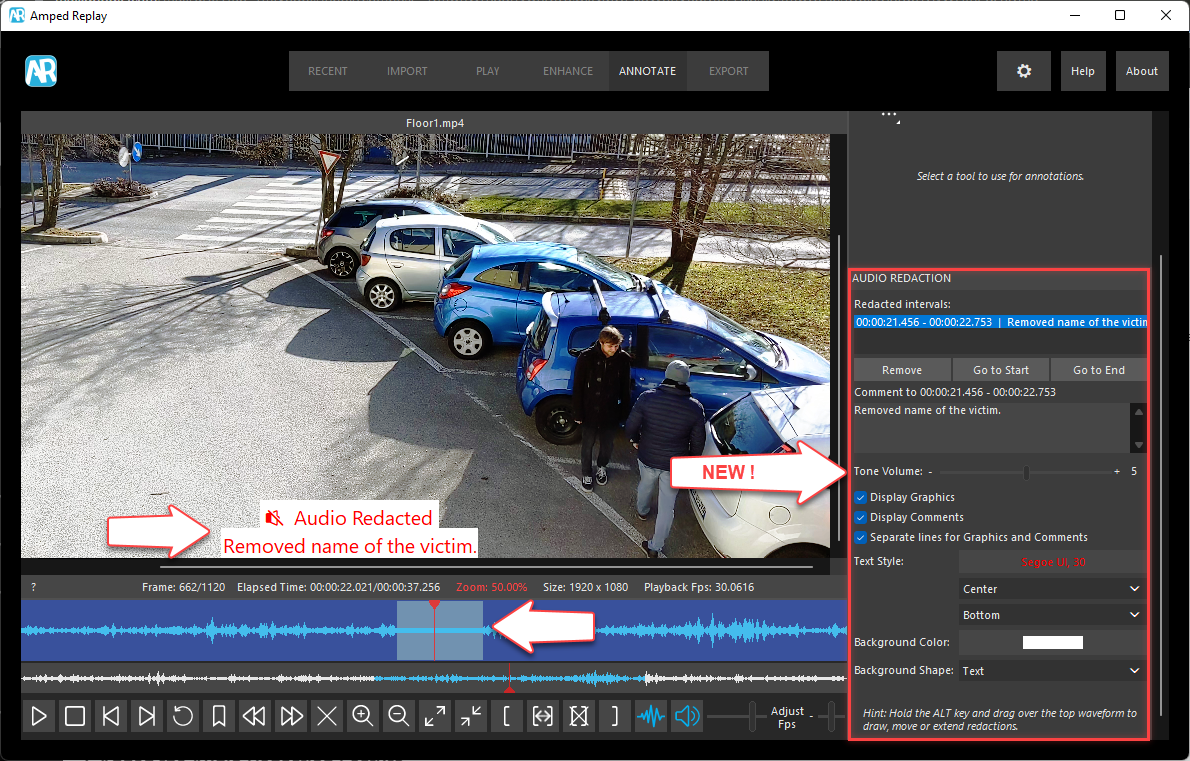
3. New Program Options Panel
We have introduced the Program Options panel and moved some existing and new settings therein.
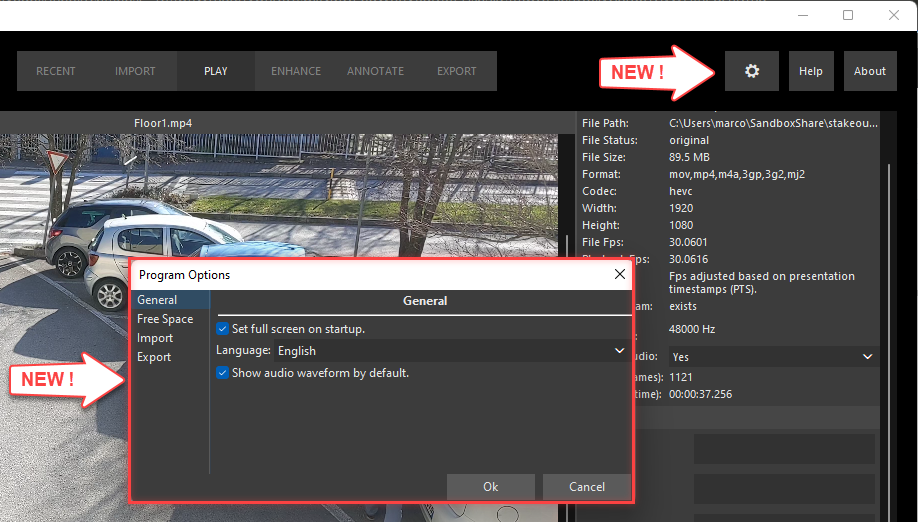
4. Ability to Enable/Disable Annotation Snapping
You can now turn the annotation alignment guidelines and the snapping feature on or off. You can always hold the ALT key while dragging an object to enable/disable the feature temporarily.
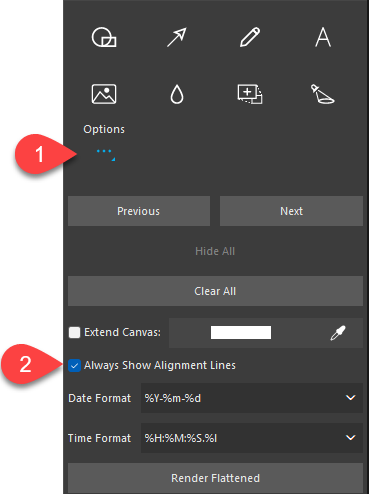
5. Improved Handling of Frame Ranges
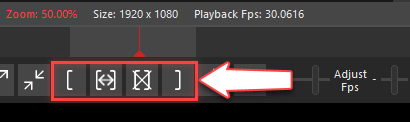
We added support for 1 new file extension (dxa), 4 new variations of already-supported formats (avi, dcr, exe, sec), 1 new timestamp format (dxa), 5 new variations of already-supported timestamp formats (av3, exe, media, sec, tav), 1 new audio format (dxa) and 4 new variations of already-supported audio formats (cme, data, exe, sec)
———————–
– GUI: added the ability to view and navigate the audio waveform.
– GUI: fixed audio desync issue during video playback interruption when interacting with window border and caption buttons
– GUI: updated the appearance and behavior of some buttons in the player bar
– Program Options: added a new Program Options button and dialog
– Program Options: moved Language and Free Space controls to the Program Options
– Program Options: moved Export panel’s checkboxes to the Program Options
– Program Options: added ‘Set fullscreen on startup’ and ‘Search in subfolders by default’.
– Free space: can also delete empty or log-only folders.
– Free space: allow preserving the currently opened project when deleting the cache.
– Import: create a custom output folder if the folder does not exist
– Annotate: added Audio redaction.
– Annotate: snapping can now be disabled from Annotate’s Options.
– Annotate: fixed a bug causing a crash on adding annotation after deleting all cache.
– Annotate: fixed a bug that sometimes caused a scrollbar not to disappear.
– Export: fixed a bug causing an unexpected delay before displaying/closing the dialog boxes
– Export: fixed a bug not updating the default image format settings from an admin-settings.ini file.
– Export: save an original file path relative to the location of the exported project
– Export: do not hide Generate Report button and Open File after Every Export checkbox if the default output folder was defined
– Export: improved Export Original as MP4 for some non-standard input video files.
– Manual: the user manual has been improved and updated.



