Imaging to files on target
Atola is excited to introduce this highly anticipated feature to TaskForce! Now a target can be put in Storage mode and serve as a destination for multiple images.
- Storage mode can be activated when you select target for imaging
- When a new drive is put in Storage mode, it is formatted to exFAT with large cluster size (32 MB) to ensure the fastest possible imaging
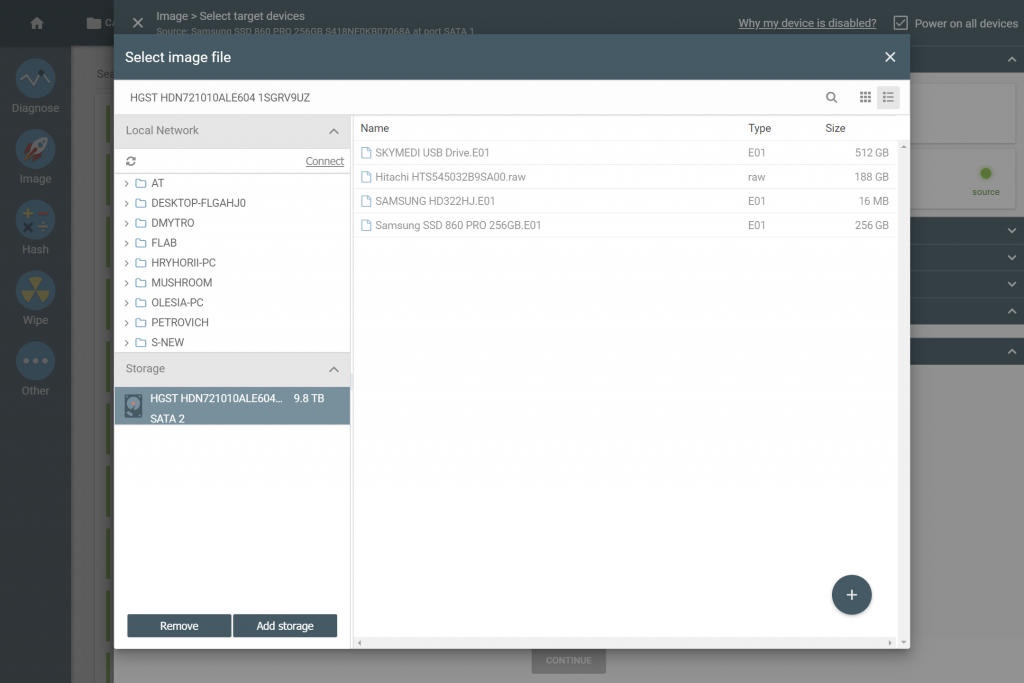
- A drive in Storage mode is marked with a special blue icon in device panels
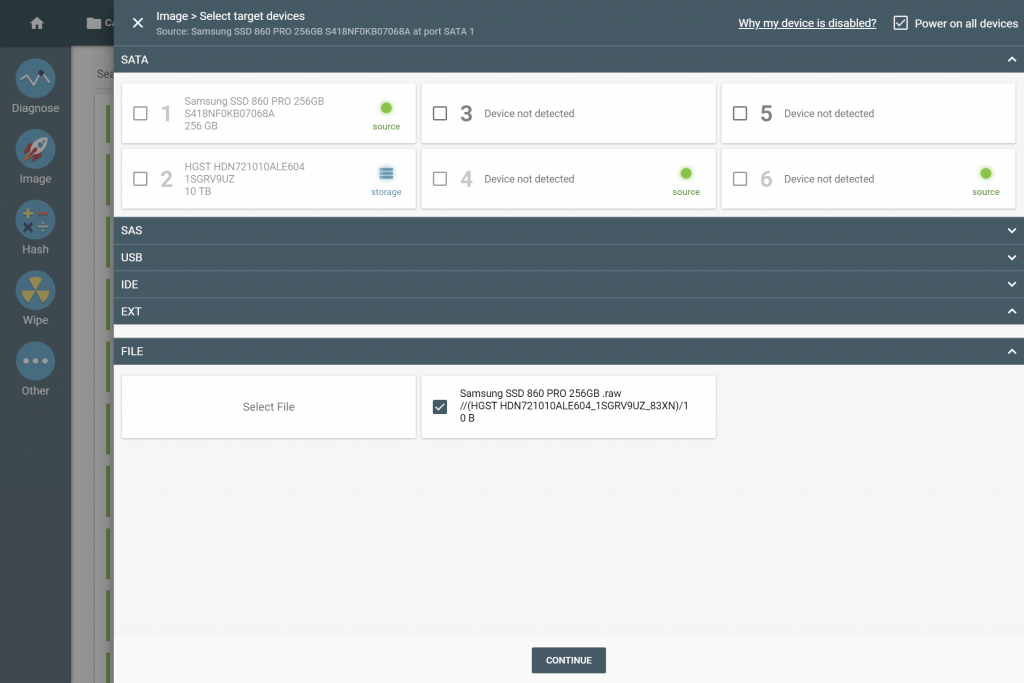
Imaging to E01 compressed file
E01 compression is now supported. It helps save space on the destination device, in some cases, quite substantially.
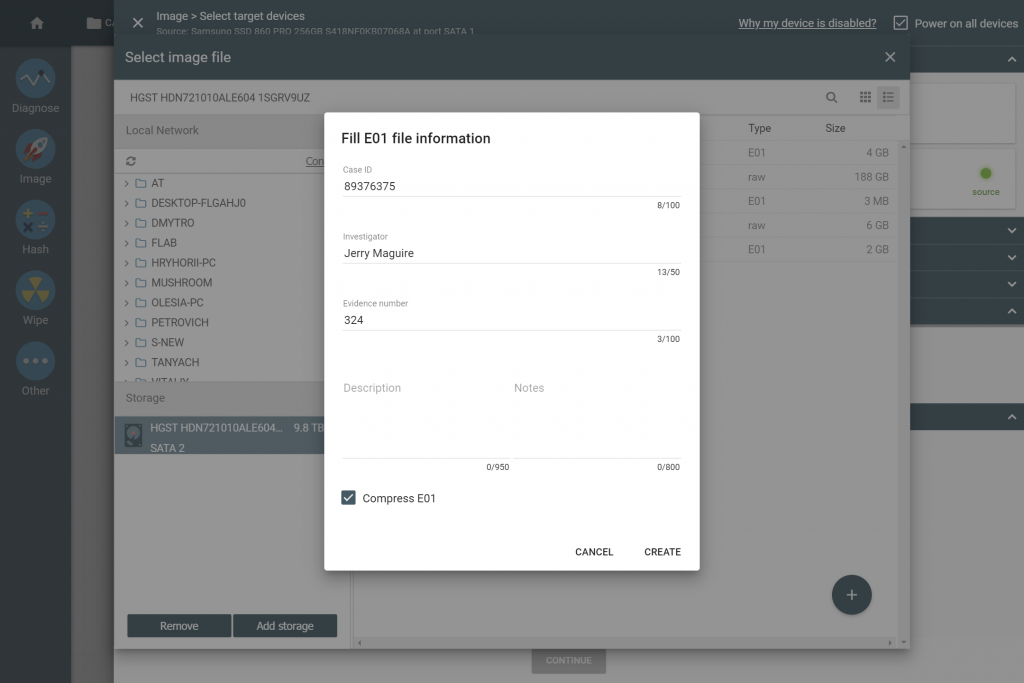
Thanks to TaskForce’s mighty processor, E01 compression takes no more time than regular imaging. In fact, if data on the evidence drive is highly compressible, there will be less time required for writing this data onto a target, therefore imaging may run much faster.
Storing case data on a server
Keeping in mind that some of our customers require individual certification for any drive that stores case data, which makes using TaskForce’s own NVMe drive somewhat problematic for such organizations, we have now enabled reconfiguration of case management system so that location of the Work folder (i.e. the database of cases and reports) can be moved to a local server.
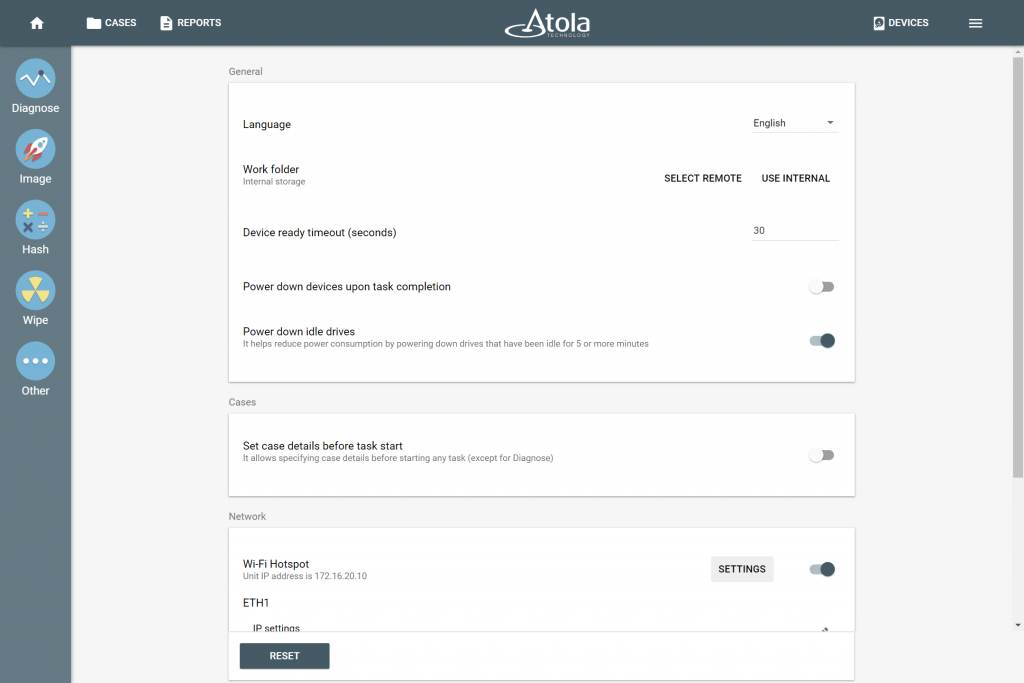
Other changes
Imaging:
- Imaging to E01. Performance increase by 100%.
- Imaging. Performance enhancement for SAS ports: 100-200% increase depending on the combination of source and target types.
Cases. New option “Set case details before task start”
Diagnostics. Drive temperature graph and drive working timespans
Wiping. The speed of random and LBA pattern methods accelerated by 100%.
New method of TaskForce firmware update: from USB stick
Japanese language support
Bugfixes
- It was impossible to select an image file with “+” sign in its filename
- USB drives. Intermittent unsuccessful identification of certain USB drives
- INTEL SSDSC2KB240G7 solid-state drive model was not identifiable
- False “Device isn’t connected to TaskForce or is not responding” message on certain enterprise SAS drives
- Diagnostics. Rare incorrect “According to the status register, circuit board is malfunctioning” message for drives on SAS ports
- Diagnostics. Estimated imaging time indication was missing for old drives with capacity below < 7 GB
- Diagnostics. Short circuit diagnostics could be missing when short circuit is detected.



